WindowsDen the one-stop for Utilities Pc apps presents you Blaupunkt XLf 10150 AD by BLAUPUNKT ASIA PACIFIC COMPETENCE CENTRE -- Blaupunkt XLf 10150 AD is an 10” speaker in a compact 73mm tall Active Subwoofer built with a Class AB amplifier. It is also built with DSP that features a 31-band equalizer, 2x RCA/Aux-in & 4 High- Level Speaker Input, and 6x RCA/Cinch & 4 High-Level Speaker Output, which allows audiophiles to tuning the sound system according to their preference.
Download the XLf 10150 AD DSP app to enhance your music experience.
Benefits :
• Easy BT connection
• Easy configuration for music player, volume, equalizer, and system setting
Remark :
• Compatible with Blaupunkt XLf 10150 AD
• Distance between active subwoofer and smartphone is approx. 5M in an open field
• Use password 888888 for advance setting.
Contact information :
Facebook : Blaupunkt.. We hope you enjoyed learning about Blaupunkt XLf 10150 AD. Download it today for Free. It's only 3.95 MB. Follow our tutorials below to get Blaupunkt XLf 10150 AD version 1.0.1 working on Windows 10 and 11.
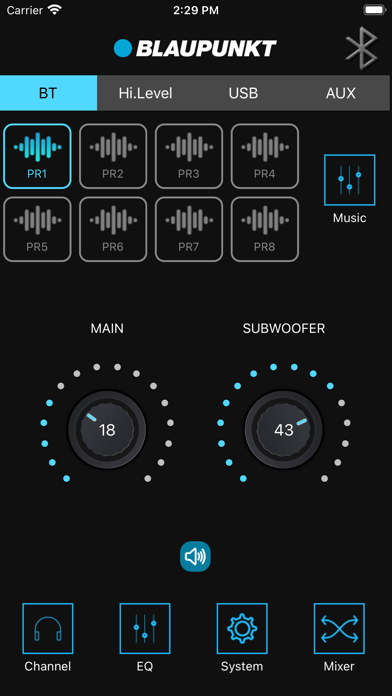


 Digital Luxmeter
Digital Luxmeter
 Passage 4 XL
Passage 4 XL










