Download MONOPOLY GO! for PC
Published by Scopely, Inc.
- License: Free
- Category: Games
- Last Updated: 2026-02-19
- File size: 226.30 MB
- Compatibility: Requires Windows XP, Vista, 7, 8, Windows 10 and Windows 11
Download ⇩
5/5
Published by Scopely, Inc.
WindowsDen the one-stop for Games Pc apps presents you MONOPOLY GO! by Scopely, Inc. -- Become rich beyond your wildest dreams in this newly reimagined version of one of the best-selling board games ever created: MONOPOLY. Let everyone’s favorite billionaire, MR. MONOPOLY, be your guide as you explore new boards themed after world-famous cities, fantastical lands, and more. Experience the classic gameplay MONOPOLY fans love at a faster pace everyone can enjoy. Collect Property Tile Sets, build Houses and Hotels, pull Chance Cards, and of course, earn that MONOPOLY Money. Play with your favorite game Tokens such as the Scottie, the Top Hat, the Battleship and more.. We hope you enjoyed learning about MONOPOLY GO!. Download it today for Free. It's only 226.30 MB. Follow our tutorials below to get MONOPOLY GO version 1.63.0 working on Windows 10 and 11.
| SN. | App | Download | Developer |
|---|---|---|---|
| 1. |
 MONOPOLY Poker
MONOPOLY Poker
|
Download ↲ | Youdagames |
| 2. |
 Pinball Go!
Pinball Go!
|
Download ↲ | Slytery |
| 3. |
 Onopoly- Business Rento
Onopoly- Business RentoBoard Game |
Download ↲ | Card Guru Game Studio |
| 4. |
 Business Game : Monopolio
Business Game : MonopolioReal Estate Board Game |
Download ↲ | Card Guru Game Studio |
| 5. |
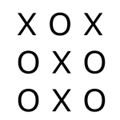 Tic-Tac-Toe Go
Tic-Tac-Toe Go
|
Download ↲ | EduCraze |
OR
Alternatively, download MONOPOLY GO! APK for PC (Emulator) below:
| Download | Developer | Rating | Reviews |
|---|---|---|---|
|
MONOPOLY GO!
Download Apk for PC ↲ |
Scopely | 4.7 | 551,642 |
|
MONOPOLY GO!
GET ↲ |
Scopely | 4.7 | 551,642 |
|
MONOPOLY Slots - Casino Games GET ↲ |
SciPlay | 4.7 | 214,176 |
|
Board Kings: Board Dice Games GET ↲ |
Playtika | 4.7 | 793,016 |
|
MONOPOLY Solitaire: Card Games GET ↲ |
MobilityWare | 4.6 | 50,522 |
|
MONOPOLY Poker - Texas Holdem GET ↲ |
Youda Games Holding B.V. |
4.4 | 23,378 |
Follow Tutorial below to use MONOPOLY GO! APK on PC:
Get MONOPOLY GO! on Apple Mac
| Download | Developer | Rating | Score |
|---|---|---|---|
| Download Mac App | Scopely, Inc. | 354950 | 4.77738 |