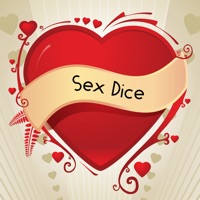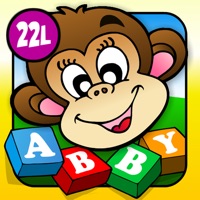WindowsDen the one-stop for Games Pc apps presents you Pull With Mouth! by tiplay studio Oyun ve Teknoloji Anonim Sirketi -- Fitness expert is on a mission.
Pull the cars to the longest distance,
Don't push yourself to hard, have some break
Get yourself together and continue your mission.
Features:
• Fast gameplay
• Exciting animations
• Funny characters
• Endless levels.. We hope you enjoyed learning about Pull With Mouth!. Download it today for Free. It's only 177.61 MB. Follow our tutorials below to get Pull With Mouth version 1.8 working on Windows 10 and 11.

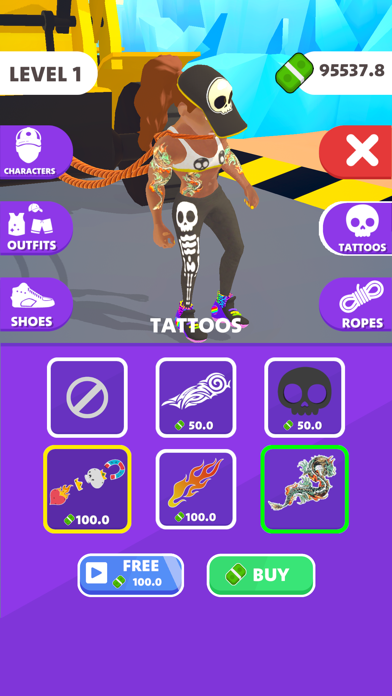

 Pull the Pin +
Pull the Pin +
 Tongue Twister!
Tongue Twister!
 Mermaid Rescue-Pull Her
Mermaid Rescue-Pull Her Dig Out!
Dig Out!
 Gummy Drop!
Gummy Drop!