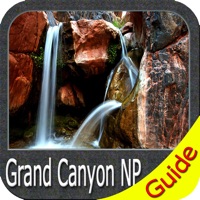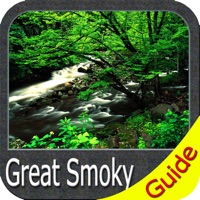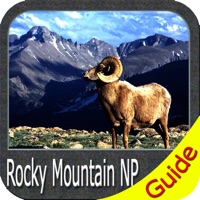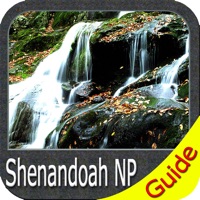WindowsDen the one-stop for Navigation Pc apps presents you Petal Maps – GPS & Navigation by Huawei Software Technologies Co., Ltd. -- A new way to navigate
Petal Maps lets you explore the world around you in new ways. Available in over 160 countries and regions, it not only lets you get your current location, browse the map, search for places, but also displays real-time traffic conditions, events, and loads more.
[Map browsing]
Support real-time traffic display, 2D/3D view browsing, and interactive operations such as zooming, moving, tilting, and rotating.
[Map searching]
With a huge database of POIs, finding places is easier than ever – simply search for keywords to find places on the map. You can also touch the category icons under the search bar to find recommended places nearby.
[Navigation]
Real-time traffic data helps you choose a faster route and avoid traffic jams.. We hope you enjoyed learning about Petal Maps – GPS & Navigation. Download it today for Free. It's only 153.23 MB. Follow our tutorials below to get Petal Maps version 1.2.300 working on Windows 10 and 11.
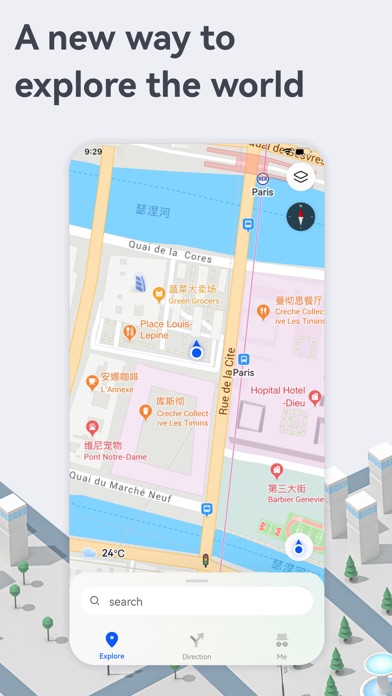
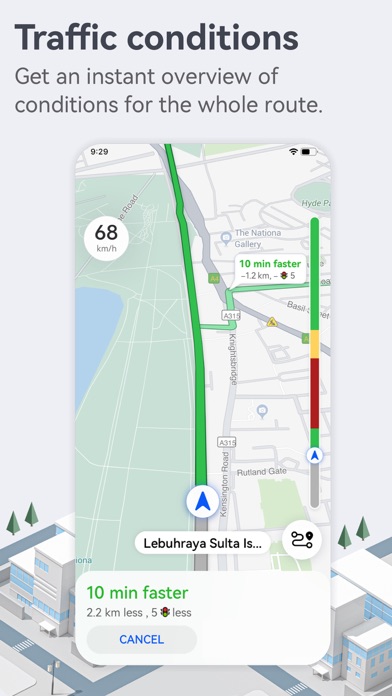
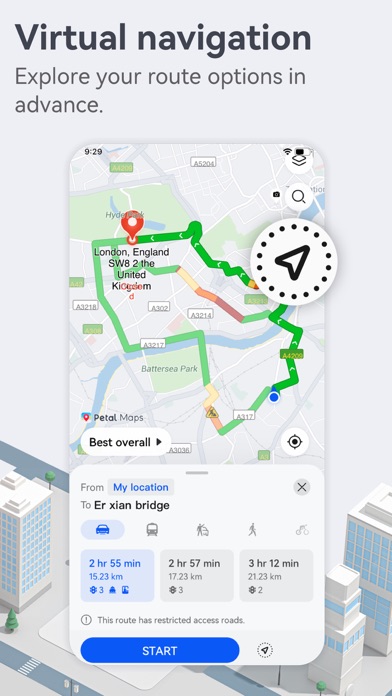
 GPS Maps Navigation
GPS Maps Navigation