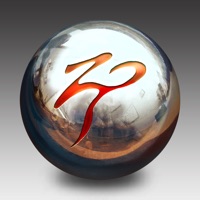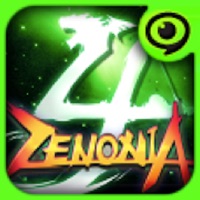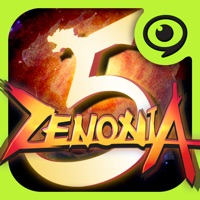WindowsDen the one-stop for Games Pc apps presents you Tilescapes: Zen Tile Matching by Shanghai Yanxi Network Technology Co., Ltd. -- Enjoy tile-matching & match-3 games. Come to Tilescapes: Zen Tile Matching, decorate your own zen room in your leisure time for 10 minutes a day.
Relax while sharpening your mind in this unique Zen Tile-matching Game, enjoy your peaceful moment in your daily life to exercise your brain and clear your mind. With gradually increased zen puzzle difficulty, your mind would be calm and get the fullest training. Tap away, match tiles, clear the board, and enjoy your zen time in our matching tile puzzle - Tilescapes.
Come and enjoy yourself in this relaxing tile-matching game, where you can have the most addictive experience among tile matching puzzle games.. We hope you enjoyed learning about Tilescapes: Zen Tile Matching. Download it today for Free. It's only 636.21 MB. Follow our tutorials below to get Tilescapes version 5.1 working on Windows 10 and 11.



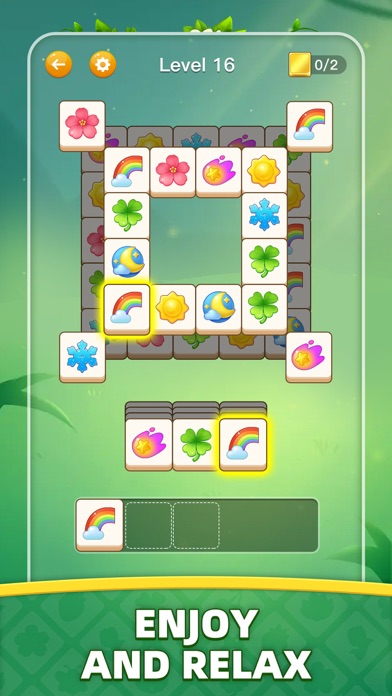
 Tile Puzzle Game: Tiles
Tile Puzzle Game: Tiles Classic Tile Match
Classic Tile Match
 Tiles - Relaxing Puzzle
Tiles - Relaxing Puzzle Mahjong Journey: Tile
Mahjong Journey: Tile Mahjong Zen
Mahjong Zen