WindowsDen the one-stop for Photo & Video Pc apps presents you LightCut - AI Video Editor by Yue-Jie Innovations Science and Technology Co. , Ltd. -- LightCut is an AI video editor with rich video templates and video effects that helps you make stylish videos and vlogs easily. With AI video editing, you can make awesome videos with just one tap. Inspire Cam empowers you to shoot stunning videos as a PRO. You can also trim, and merge your video clips by adding Text, Music, Stickers, Effects, Transitions, and everything you need to make a creative video. Simple, but powerful, LightCut is an all-in-one video editor app for both beginners and professional users.
Superfast Video editor with AI Powered
- Auto video creator to edit your videos and photos in seconds.. We hope you enjoyed learning about LightCut - AI Video Editor. Download it today for Free. It's only 297.77 MB. Follow our tutorials below to get LightCut version 4.100.0 working on Windows 10 and 11.

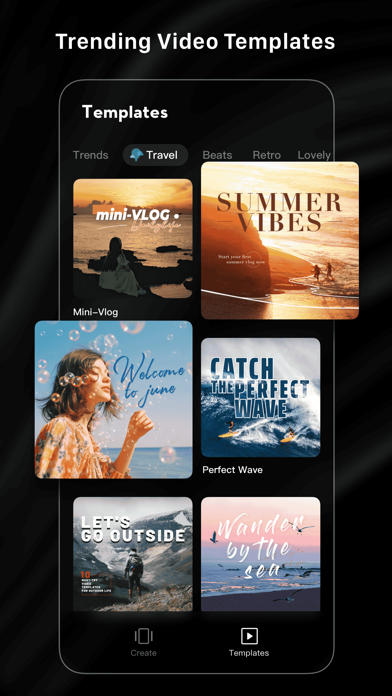
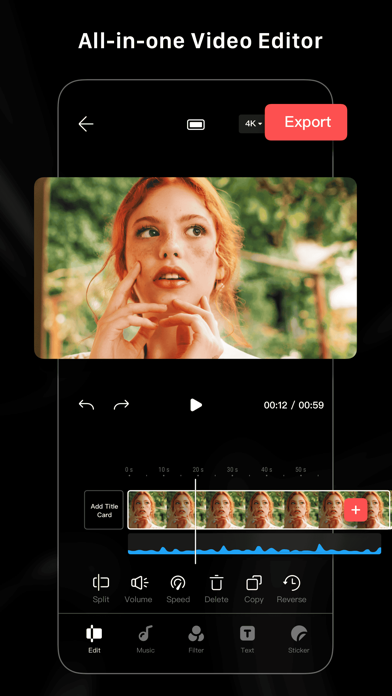
 Video Cutter Editor
Video Cutter Editor














