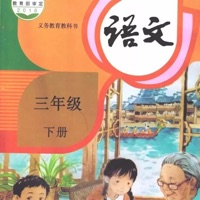
Download 小学3年级下语文大全 for PC
Published by Ma Qiang
- License: £1.99
- Category: Reference
- Last Updated: 2025-02-24
- File size: 75.10 MB
- Compatibility: Requires Windows XP, Vista, 7, 8, Windows 10 and Windows 11
Download ⇩
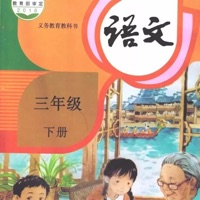
Published by Ma Qiang
WindowsDen the one-stop for Reference Pc apps presents you 小学3年级下语文大全 by Ma Qiang -- 小学3年级下语文大全,内容全面涵盖了小学3年级语文学习全部内容。 包括了:课文朗读、中心思想总结、课文原文、单元测试、课文微视频讲解等等,是学生们学习参考必备app 三年级语文下册课文朗读音频视频汇总: 部编版三年级语文下册2燕子. mp3部编版三年级语文下册3荷花. mp3部编版三年级语文下册4昆虫. mp3部编版三年级语文下册5《守株待兔》. mp3部编版三年级语文下册6《陶罐和铁罐》. mp3部编版三年级语文下册7《美丽的鹿角》.. We hope you enjoyed learning about 小学3年级下语文大全. Download it today for £1.99. It's only 75.10 MB. Follow our tutorials below to get 小学3年级下语文大全 version 18.3 working on Windows 10 and 11.
Follow Tutorial below to use 小学3年级下语文大全 APK on PC: