WindowsDen the one-stop for Shopping Pc apps presents you Bas Mall Grand Online Shopping by RAPID ACCELERATION INDIA PRIVATE LIMITED -- Bas Mall is a fast growing eCommerce company in Africa operating from Lagos, Nigeria. Bas Mall was founded in 2015 but officially launched and kicked off operation in 2017. An online shopping mall for buying and selling of all kind of products, ranges from Electronics, Phones, Computers, Fashion and Beauty, Security Equipment, Walkie Talkies, Etc
We pride ourselves in having everything you could possibly need, at the best prices. To make your shopping experience swift and memorable, there are also added services like gift vouchers, consumer promotion activities across different categories and bulk purchases with hassle free and fast delivery worldwide. Enjoy free shipping rates for certain products, prepaid orders and with the bulk purchase option, you can enjoy low shipping rates, discounted prices and flexible payment.
When you shop on our platform, you can pay with your debit/credit card, pay on delivery or bank transfer.. We hope you enjoyed learning about Bas Mall Grand Online Shopping. Download it today for Free. It's only 99.93 MB. Follow our tutorials below to get Bas Mall Grand Online Shopping version 1.1 working on Windows 10 and 11.

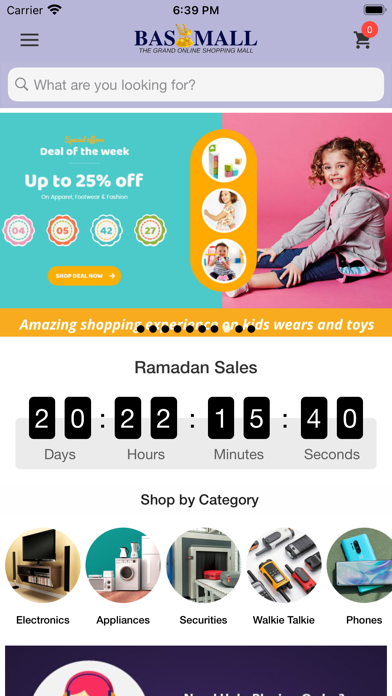
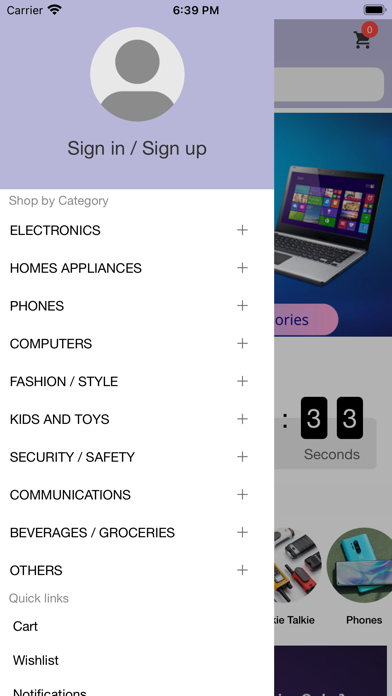
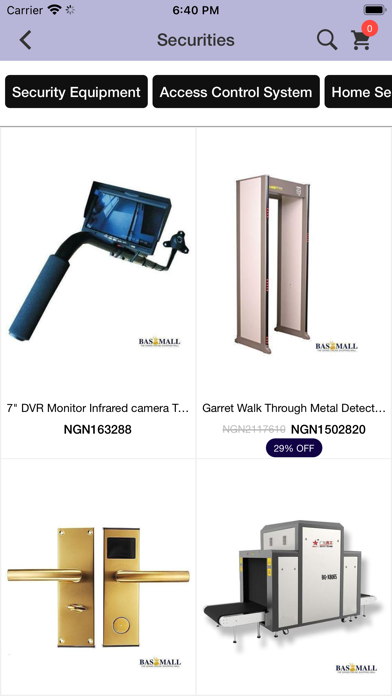
 Fashion Shopping Mall
Fashion Shopping Mall
 Shopping Mall Super
Shopping Mall Super Fashion Stores Online
Fashion Stores Online


















