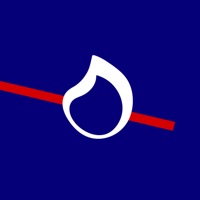WindowsDen the one-stop for Shopping Pc apps presents you Sino Group - S⁺ REWARDS by Sino Estates Management Limited -- Enrich your everyday life with S+ REWARDS
Shopping rewards at 8 Sino Malls:
Shop at tmtplaza, Olympian City, Citywalk, China Hong Kong City, Gold Coast Piazza, Tsim Sha Tsui Centre & Empire Centre, Island Resort Mall and Sino Plaza to enjoy fabulous rewards all year long.
S+ Community:
Share shopping tips and great deals with your friends.
A warm welcome with Bonus Points:
When you join S+ REWARDS, you may earn Bonus Points for Welcome Bonus, Referral Bonus and Birthday Bonus.
Free Parking Privileges:
Skip the queues at our concierge – just use the S+ REWARDS app to instantly redeem free parking.
Contactless Parking Service:
Bundle your credit card in the S+ REWARDS app and activate the automatic payment service, allow you to enter and exit the car park without tapping your Octopus card, and enjoy a seamless parking experience.
S Coupon:
Redeem S Coupons anytime, which are as good as cash at designated shops in Sino Malls.. We hope you enjoyed learning about Sino Group - S⁺ REWARDS. Download it today for Free. It's only 43.07 MB. Follow our tutorials below to get Sino Group version 1.7.27 working on Windows 10 and 11.