
Download DeadBox - Ghost Hunting App for PC
Published by SpiritShack Ltd
- License: £4.99
- Category: Entertainment
- Last Updated: 2021-05-01
- File size: 19.48 MB
- Compatibility: Requires Windows XP, Vista, 7, 8, Windows 10 and Windows 11
Download ⇩
2/5

Published by SpiritShack Ltd
WindowsDen the one-stop for Entertainment Pc apps presents you DeadBox - Ghost Hunting App by SpiritShack Ltd -- DeadBox is a Ghost Hunting App for communicating with spirits. It's similar to the Spirit Box and Ghost Box, you ask questions and look for intelligent and relevant responses to your questions. You should pick a location that is haunted, as ghosts need to be there to be able to respond. Be polite and treat with spirits with respect, as they were living people once, and being kind and friendly will increases your changes of them responding. The Ghost Hunting App DeadBox has a built-in dictionary of words, which are picked at random. It is believed spirits and ghosts are able to manipulate electronic devices, and can override the app and pick words themselves.. We hope you enjoyed learning about DeadBox - Ghost Hunting App. Download it today for £4.99. It's only 19.48 MB. Follow our tutorials below to get DeadBox version 1.0 working on Windows 10 and 11.
| SN. | App | Download | Developer |
|---|---|---|---|
| 1. |
 Paranormal Files: Ghost
Paranormal Files: GhostChapter |
Download ↲ | Big Fish Games |
| 2. |
 Cube of Duty: Ghost
Cube of Duty: GhostBlocks |
Download ↲ | Aeria Canada Studio, Inc. |
| 3. |
 Spooky Ghost Dungeon
Spooky Ghost Dungeon
|
Download ↲ | Neil Wallace |
| 4. |
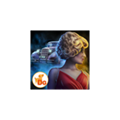 Twin Mind: Ghost Hunter
Twin Mind: Ghost Hunter
|
Download ↲ | Do Games Limited |
| 5. |
 The Paranormal Society:
The Paranormal Society:Hidden Object Adventure |
Download ↲ | G5 Entertainment AB |
OR
Alternatively, download DeadBox APK for PC (Emulator) below:
| Download | Developer | Rating | Reviews |
|---|---|---|---|
|
DeadBox: Spirit Box Ghost Box Download Apk for PC ↲ |
SpiritShack | 3.2 | 43 |
|
DeadBox: Spirit Box Ghost Box GET ↲ |
SpiritShack | 3.2 | 43 |
|
Ghost Hunting Tools
GET ↲ |
Weasel | 4.4 | 38,587 |
|
Ghostcom™ Radar Messages GET ↲ |
Big Boris Studios | 4.5 | 9,484 |
|
GhostTube SLS Camera Alternate GET ↲ |
GhostTube | 4.3 | 11,653 |
|
GhostTube VOX Synthesizer
GET ↲ |
GhostTube | 3.9 | 4,303 |
|
Spirit Box Ghost EVP P-GB11 GET ↲ |
Marcus Ferron | 2.9 | 633 |
Follow Tutorial below to use DeadBox APK on PC: