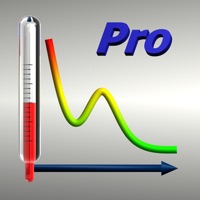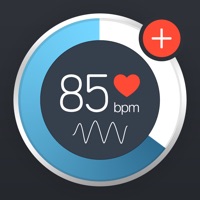WindowsDen the one-stop for Health & Fitness Pc apps presents you Sleep Monitor: Sleep Tracker by AIO Software Technology Co., Ltd -- Sleep better, relax more. Sleep Monitor is here to help you fall asleep easily, record sleep talk, and track sleep cycles to be more healthy & energetic.
With Sleep Monitor, start your day refreshed with soothing music. Also, we’ll provide a detailed sleep analysis of your sleep reports to build a better sleep habit, and relieve stress with relaxing sounds & meditations.
PRIME FEATURES
【Fall Asleep Easily】
-Breathing exercise: help you focus your energy and feel relaxed quickly by doing deep breathing exercises.
-Over 130+ sleep sounds including mindful meditation and relaxing music(sleep melodies, rain, nature, ASMR, white noise, calming) to choose from, and help you fall asleep faster than before.. We hope you enjoyed learning about Sleep Monitor: Sleep Tracker. Download it today for Free. It's only 54.75 MB. Follow our tutorials below to get Sleep Monitor version 2.6.0 working on Windows 10 and 11.




 Sleep Tracker
Sleep Tracker