WindowsDen the one-stop for Entertainment Pc apps presents you Picross - Nonogram Puzzles by Wuhan Unlimited Joy Network and Science Technology Co., Ltd. -- Solve the puzzles with simple rules to reveal the pictures in Nonnogram. Various difficulty levels are provided to train your brain.
How to play:
• Color the squares according to the numbers lined up in both directions
• The number shows how many squares should be filled in each row and column
• The numbers are read from top-to-bottom and left-to-right
• Mark some squares with an X to Simplify your game
• All painted squares end up as a beautiful picture.
KEY FEATURES:
• Select the difficulty level that is best for you
• Multiple unique images are waiting to be revealed
• Designed to be easily used with just one hand
• Smooth gameplay experience
• Save the progress so you can play it anytime
• Extra lives prevents your challenge from being interrupted
Take the challenge and have fun NOW. .. We hope you enjoyed learning about Picross - Nonogram Puzzles. Download it today for Free. It's only 246.73 MB. Follow our tutorials below to get Picross version 1.1.2 working on Windows 10 and 11.

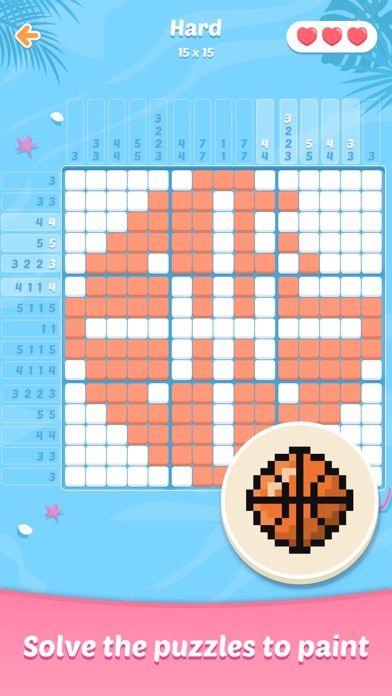
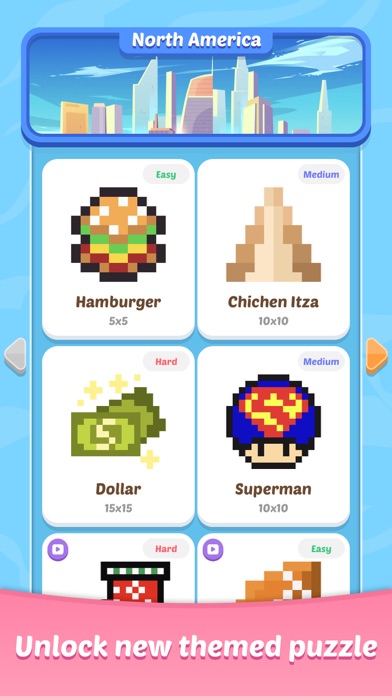
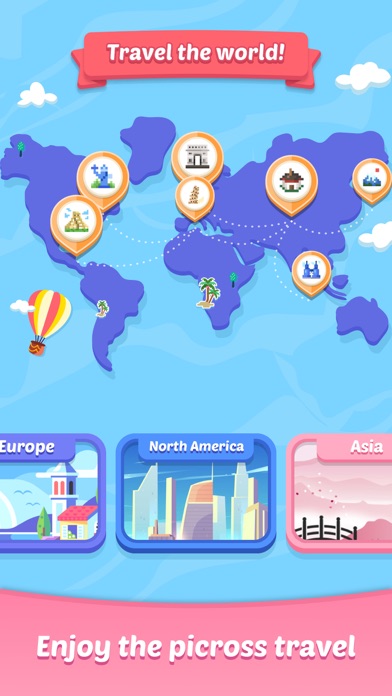
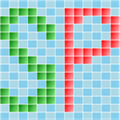 Simple Picross
Simple Picross
 Nonogram Picture Cross
Nonogram Picture Cross
 Classic Nonogram
Classic Nonogram
 Sudoku Puzzles
Sudoku Puzzles
 Nonogram Game
Nonogram Game


















