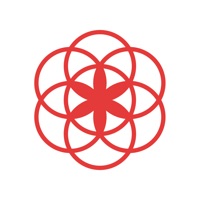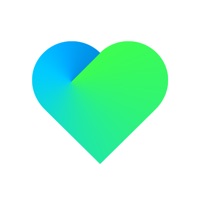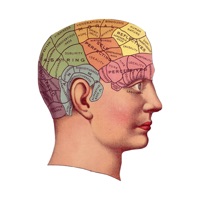WindowsDen the one-stop for Medical Pc apps presents you COVID-19 by Electronic Health Administration, Ministry of Health of Vietnam -- COVID-19 is a free application developed by the cooperation between Advanced International Joint Stock Company (AIC Group) and Electronic Health Administration - Ministry of Health, Viet Nam. It provides ultimate guidances for preventing and fighting against respiratory diseases caused by a new strain of coronavirus (officially named COVID-19).
Features:
- Virtual Medical Assistant (Chatbot): conducts one-on-one conversations with users by human sounding voice, works in real time and answers the questions about COVID-19 on the spot;
- Board-certified Specialist Consultation: allow people to interact with a group of specialists at National Hospital for Tropical Diseases by chatting, audio/video calling for medical advices.
- Interactions between Government and citizens: Users can send comments, requests, supports, and travel or health declaration. Users also can get the most recent advices and notices from the Government, WHO, CDC, NHC, Johns Hopkins University and other medical instituations.
- COVID-19 Live Updates: shows live statistics and rolling updates from coronavirus disease in Viet Nam and the world.. We hope you enjoyed learning about COVID-19. Download it today for Free. It's only 167.50 MB. Follow our tutorials below to get COVID 19 version 2.2 working on Windows 10 and 11.


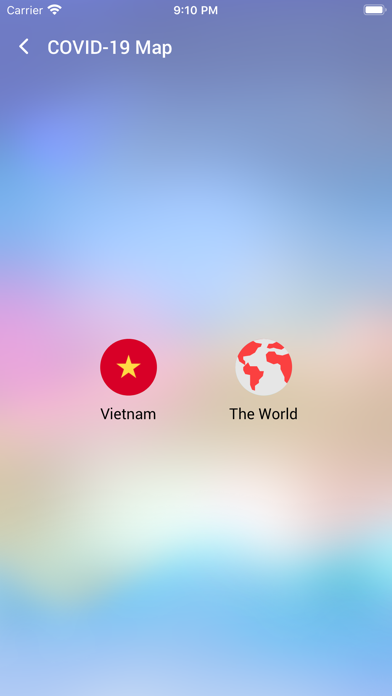
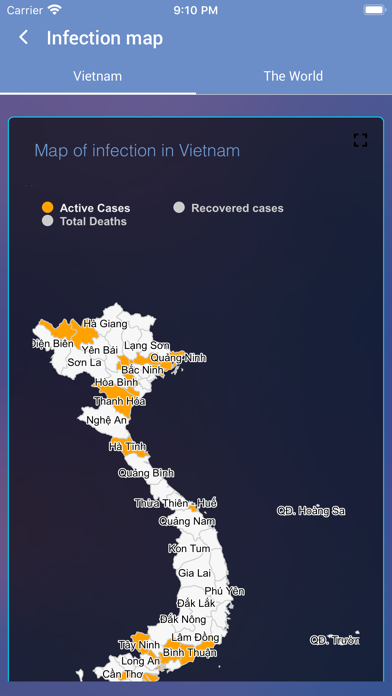
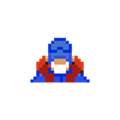 The Pandemic
The Pandemic
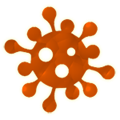 Sir-Covid
Sir-Covid
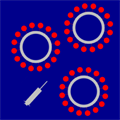 Coronaids
Coronaids
 HoloPatient: COVID-19
HoloPatient: COVID-19
 Coronavirus Explorer
Coronavirus Explorer