WindowsDen the one-stop for Lifestyle Pc apps presents you My couplet by Shanghai Dazhuo Information Technology Co., Ltd. -- "My Couplet" helps you realize your wish to write couplets, share your joy with your friends and family during the holidays, and bring your brothers and sisters a necessary tool for blessing.
"My Couplet" generates couplets with your personal characteristics. You can even use your name to generate couplets, or you can use any sentence you think of to generate couplets.
"My Couplet" is based on the technical realization of artificial intelligence machine learning. It currently supports the generation of any couplet with a length of one to ten Chinese characters. You only need to enter the upper couplet you want, and she will help you match hundreds of thousands of couplets out of the lower couplet.. We hope you enjoyed learning about My couplet. Download it today for £1.99. It's only 14.43 MB. Follow our tutorials below to get My couplet version 1.8 working on Windows 10 and 11.


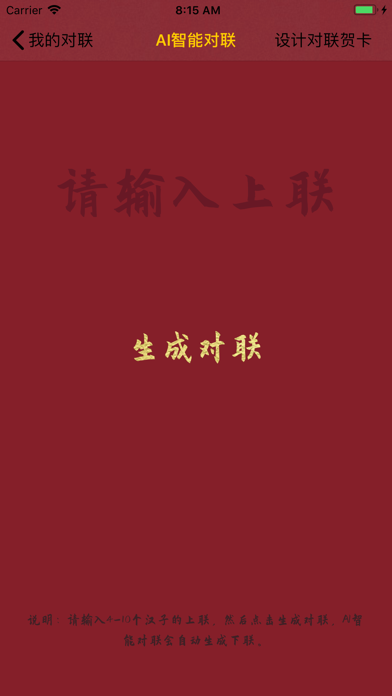
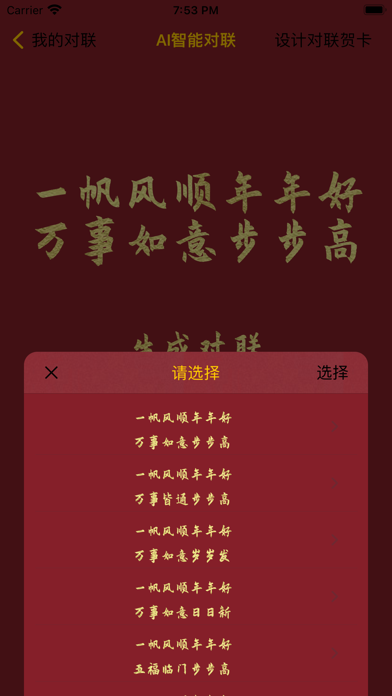
 Me and My Love
Me and My Love
 The song lyrics
The song lyrics


















