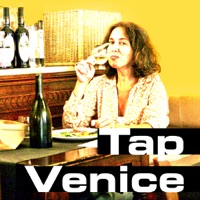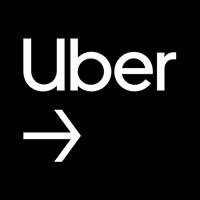WindowsDen the one-stop for Food & Drink Pc apps presents you Uber Eats: Food & Groceries by Uber Technologies, Inc. -- Delicious eats. Delivered easily.
Hungry. Get the food you want from the restaurants you love, delivered at Uber speed.
Eat what you like, where you like, when you like. Find the local flavours you crave, all at the tap of a button.. We hope you enjoyed learning about Uber Eats: Food & Groceries. Download it today for Free. It's only 214.71 MB. Follow our tutorials below to get Uber Eats version 6.271.10000 working on Windows 10 and 11.




 Food Order
Food Order
 ZigZag Delivery
ZigZag Delivery