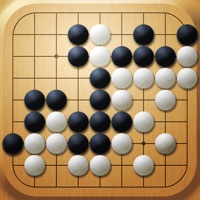WindowsDen the one-stop for Entertainment Pc apps presents you Face X Play - Fancy Selfie by Funnytech Corporation -- Here with Face X, you can play with your photo and make more possibilities to your selfie.
【Cartoon Art Filter】
Have you imagined being a cartoon character or oil painting protagonist. Art filters can help you achieve your dream. With magical art filters, you can never guess the next effect, amazing and interesting.
【Fashion Hairstyle】
We have a variety of stylish hairstyles for you to choose.
【Funny Cosplay】
Try a variety of popular character dresses with one tap.. We hope you enjoyed learning about Face X Play - Fancy Selfie. Download it today for Free. It's only 108.12 MB. Follow our tutorials below to get Face X Play version 1.2.7 working on Windows 10 and 11.

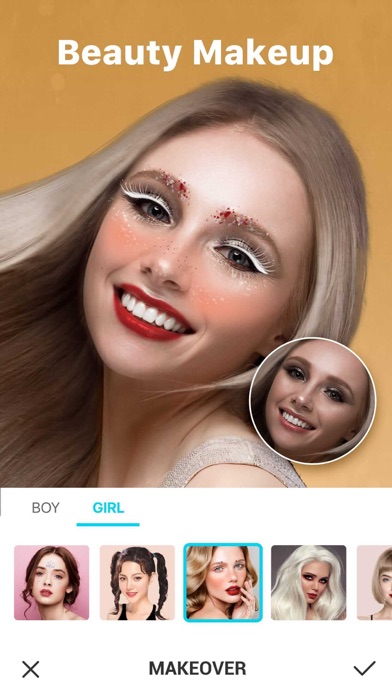
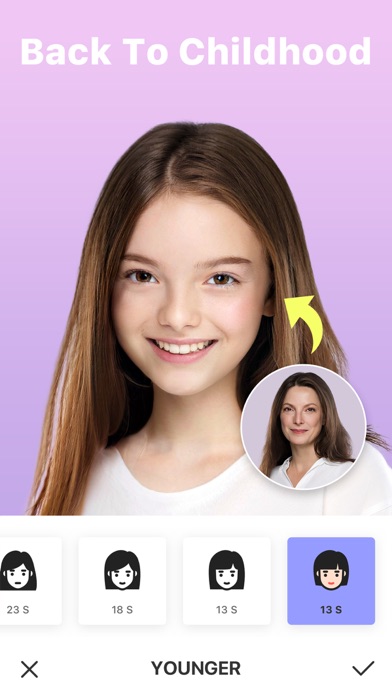
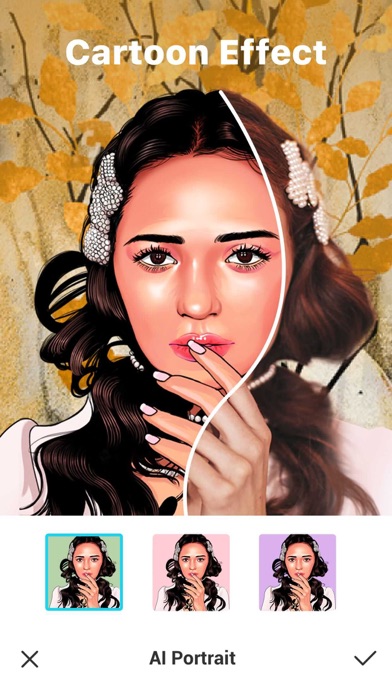
 Flash Selfie
Flash Selfie