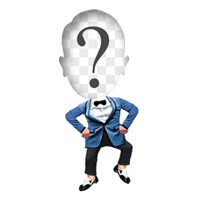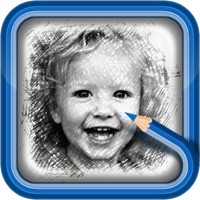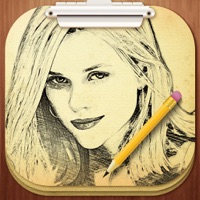WindowsDen the one-stop for Photo & Video Pc apps presents you CollagArt-Cartoon Photo Editor by Funnytech Corporation -- CollagArt can help you turn ordinary photos into vivid and dreamy artworks.
【Cartoon Effect】
Ever wanted to be the protagonist of a cartoon character or oil painting. Cartoon Effect can help you achieve your dreams. CollagArt provides a large number of magical Cartoon Effect, which are different from the simple color grading of ordinary filters. Cartoon Effect can specially render lines to generate a style similar to classical oil paintings and cartoons. Even landscape photos can be turned to the artistic one.. We hope you enjoyed learning about CollagArt-Cartoon Photo Editor. Download it today for Free. It's only 184.15 MB. Follow our tutorials below to get CollagArt Cartoon Photo Editor version 2.1.5 working on Windows 10 and 11.



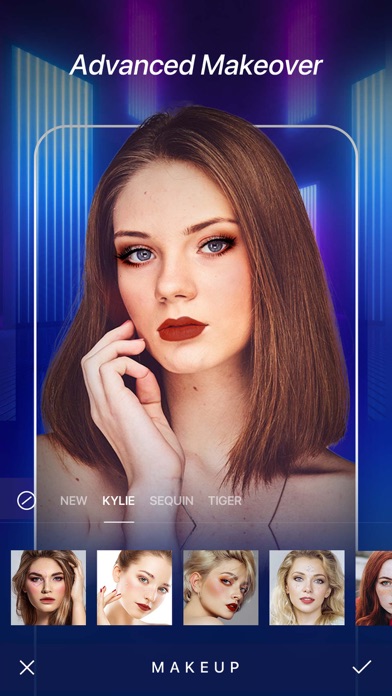
 Photo Collage Photo
Photo Collage Photo