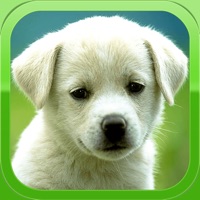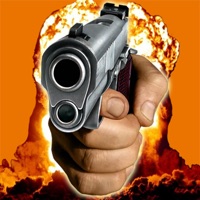WindowsDen the one-stop for Photo & Video Pc apps presents you Photofy: Picture, Image Editor by Emre Sancaktaroglu -- We exist to provide social creatives with the tools, education, and opportunities they need to grow.
You don’t need to be a big time influencer to create big time edits, anyone at any skill level can add a personal + professional touch to the photos they post online.
* NATURALLY ENHANCING FILTERS FOR PHOTO:
With over 80 photographer inspired filters, you’re bound to find a filter that fits the aesthetic you’re looking for. Bring a crisp HD look to any photo, regardless of what you used to shoot it. Maintain a cohesive feel across ALL of you social platforms.
* EDITING ADJUSTMENTS:
Custom editing made easy - adjust sharpness, brightness, exposure, contrast, and much more.. We hope you enjoyed learning about Photofy: Picture, Image Editor. Download it today for Free. It's only 87.40 MB. Follow our tutorials below to get Photofy version 2.0 working on Windows 10 and 11.




 Photo Editor - Picture
Photo Editor - Picture