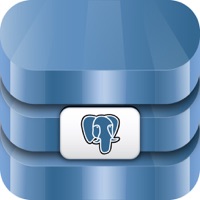WindowsDen the one-stop for Utilities Pc apps presents you SSH Client: iSH, CMD, Terminal by Moon Technolabs Pvt Ltd -- The world’s best intelligent & advanced SSH Client app to manage and connect remote servers for your iOS and Mac devices
About SSH Client:
SSH Client is an on-the-go SSH-Telnet app which is best putty, console, shell ios app with powerful remote access & terminal emulator. Our app is an enterprise grade mobile app built for all kinds of needs to manage servers. Our comprehensive features are not limited to terminal keyboard and language support, multi-session capability, bluetooth keyboard support but many more.
Most famous and loved because of its Administrator-Friendly approach, we have also taken into consideration our valued customers suggestions and constantly releasing updates for SSH Client to become reliable and robust in real world usage and development.
• Private key files can now be directly imported in multiple formats (RSA, DSA, Putty) using iTunes sharing from other apps and Clipboard
• RSA / DSA key generation and authentication and share it via email or Clipboard
• Get ‘Local Notification Alert or blink’ before the connection starts terminating
• Quick retrieval of last top 3 connected servers to join instantly
SSH Client Functionalities:
• Launch (Run) a saved command / script at connection startup
• Connect with your servers using username, password or private key authentication through SSH
• Configurable ‘Standard and Non-Standard’ port
Adaptive Terminal:
• Customize Terminal like background, foreground, cursor colour selection
• Standard Terminal features including ‘Terminal Emulator with Editor’
• Personalize Terminal Size
• Support Terminal Screen copy / paste and easy text selection
Server Folders:
• Organized groupwise server to easy and free manage and control interoperability in a blink.
Customizable Keyboard:
• Fully External / Bluetooth keyboard support
• Special keys such as Esc, Tab, Ctrl, /, :, -, .. We hope you enjoyed learning about SSH Client: iSH, CMD, Terminal. Download it today for Free. It's only 40.87 MB. Follow our tutorials below to get SSH Client version 4.9.2 working on Windows 10 and 11.

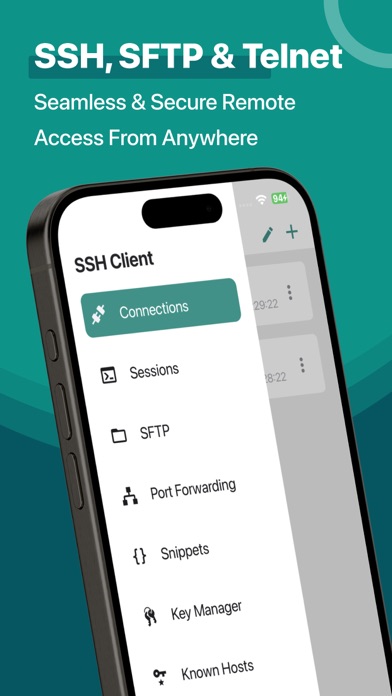

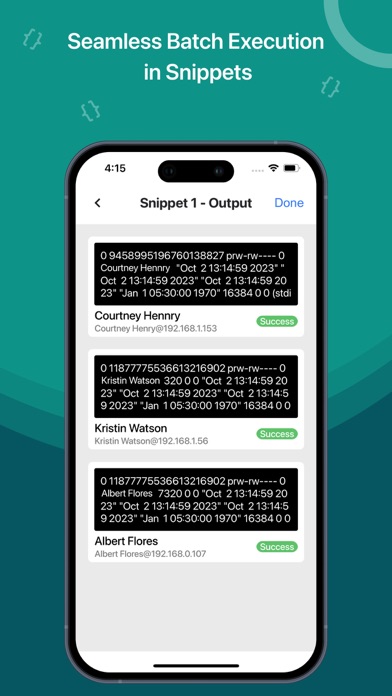
 PuTTY Pro - SSH and
PuTTY Pro - SSH and