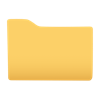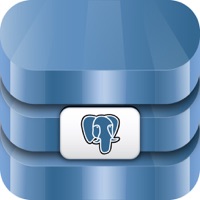WindowsDen the one-stop for Productivity Pc apps presents you SQL Server Mobile Database Client by Glimpse I/O, Inc -- Browse, search, and update all your Microsoft SQL Server databases on the go with the DataGlass Mobile Database Client for SQL Server. DataGlass is your one stop for complete and flexible access to your SQL Servers. From DBAs and IT professionals that need to run ad-hoc queries, to executives who need immediate access to the raw data, to analysts who need to build and execute sophisticated reports, DataGlass is the only app you will need to connect you directly to your data. Whether you are accessing your servers from your local network, or remotely through your organization's secure VPN, you never need to be without the information that is the lifeblood of the modern enterprise. DataGlass requires no complicated desktop servers or expensive middleware to set up: the speed and flexibility of direct connections to your server provides unparallelled efficiency.
Take an interactive tour of the app at: http://www.. We hope you enjoyed learning about SQL Server Mobile Database Client. Download it today for £9.99. It's only 99.45 MB. Follow our tutorials below to get SQL Server version 6.2.4 working on Windows 10 and 11.

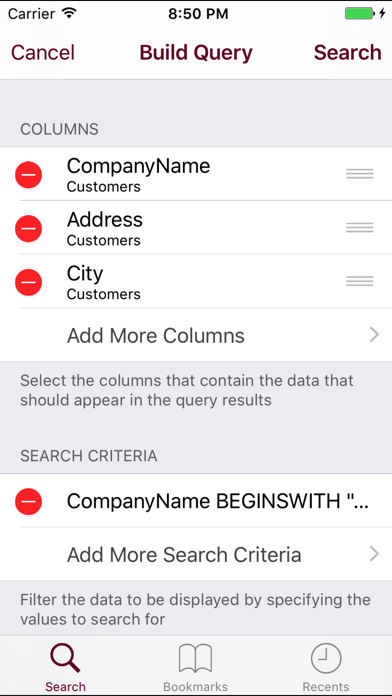
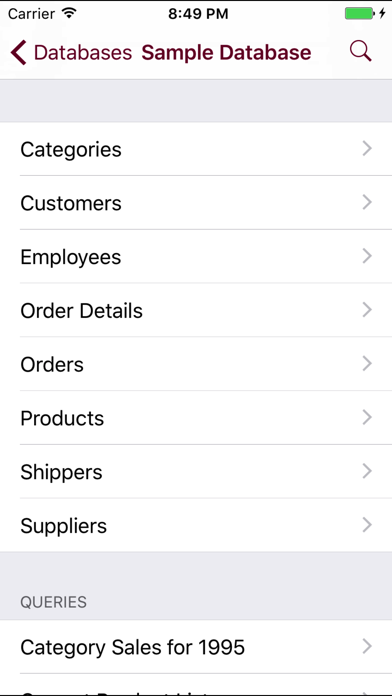
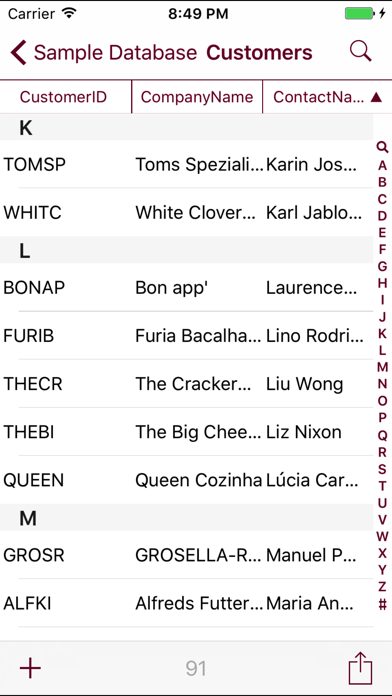
 SQL Database Browser
SQL Database Browser