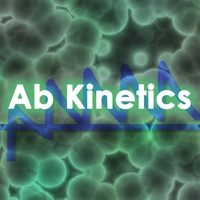WindowsDen the one-stop for Utilities Pc apps presents you Spectra Biot App by Spectra Technovision(India) Private Limited -- Biot offers a simple, smart cloud framework that reduces costs, increases productivity, and ensures smooth running of the workplace.
To use the complete solution, users need to procure the Biot Device Separately and subscribe to either monthly or yearly mobile app plans based on their requirements.
Biot mobile app comes with attractive subscription plans like FREE, BASIC, PREMIUM, and Elite.
Biot is a next-generation biometric device that runs on IoT-powered technology. Along with an easy-to-use mobile application, this future-ready gadget is packed with features like an ultra-fast fingerprint sensor and WiFi & Bluetooth capabilities. On top of that, Biot's on-cloud application safely stores all data for accessing them anytime, anywhere as per your convenience.. We hope you enjoyed learning about Spectra Biot App. Download it today for Free. It's only 84.28 MB. Follow our tutorials below to get Spectra Biot App version 3.1 working on Windows 10 and 11.

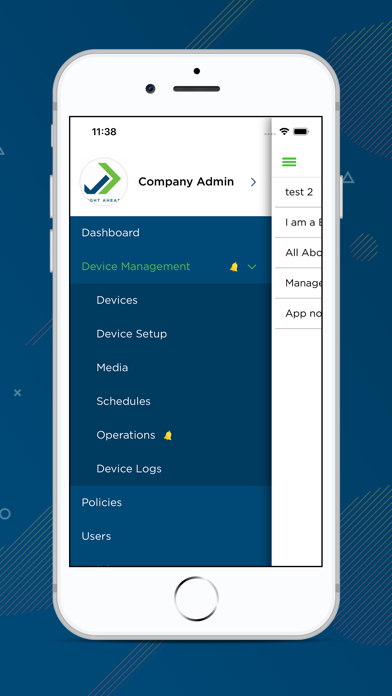
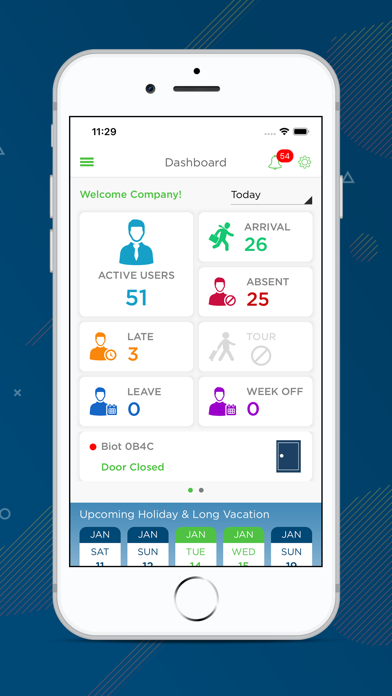
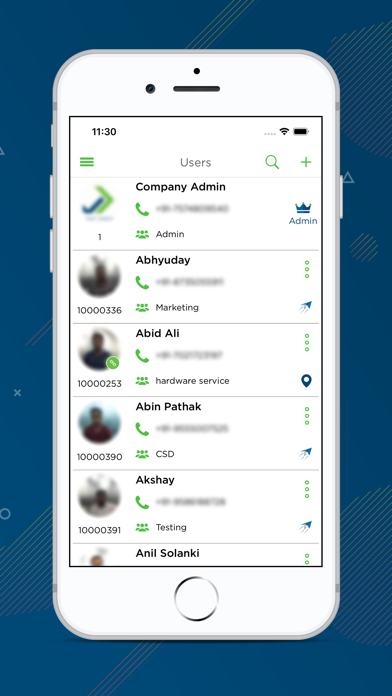
 SpectraView
SpectraView
 Spectar
Spectar