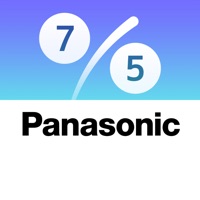WindowsDen the one-stop for Games Pc apps presents you Smash Brickz: Blockbuster Ball by Hong Kong JoyTap Limited -- Unwind with this classic breakout game. Smash Brickz is an addictive arcade puzzle game that will help you relax.
Endless Fun:Shoot the ball and watch as more balls collide until all the blocks are destroyed. This casual blockbuster is sure to captivate and challenge.
How to play:
> Swipe or point with your finger to take aim
> Choose the best angle, aim for weak spots, release your balls and blast the bricks.
> Smash all the bricks without letting them hit the bottom
How to win:
> Shoot the balls and watch as they bounce as many times as possible to create impressive combos and achieve new highscores
> Collect as many stars as you can and don't forget to claim your rewards.. We hope you enjoyed learning about Smash Brickz: Blockbuster Ball. Download it today for Free. It's only 204.41 MB. Follow our tutorials below to get Smash Brickz version 1.6.8 working on Windows 10 and 11.



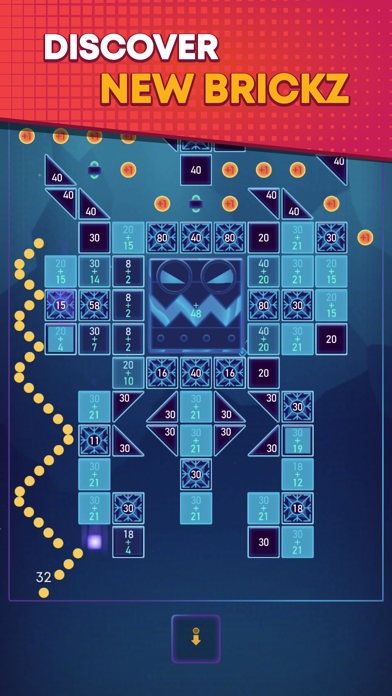
 Bricks n Balls
Bricks n Balls
 Bricks Breaker Balls
Bricks Breaker Balls
 Balls Bricks Breaker
Balls Bricks Breaker
 Brick Breaker: Legend
Brick Breaker: Legend Blockz: Brick Breaking
Blockz: Brick Breaking