WindowsDen the one-stop for Travel Pc apps presents you LogyTrak by Uffizio India Software Consultants Private Limited -- Logytrak, a supply chain management software that not only tracks your logistic or consignments but also useful for your asset tracking. It executes and controls the turnaround stream and capacity of merchandise. Our product creates opportunities for expanding global economy for transportation and distribution companies. It manages all the activity like transportation arrangements, inventory management, order entry, tour planning, fleet management and also provide the ocean, air as well as ground shipments consolidations. .. We hope you enjoyed learning about LogyTrak. Download it today for Free. It's only 49.69 MB. Follow our tutorials below to get LogyTrak version 1.4 working on Windows 10 and 11.
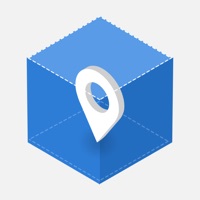


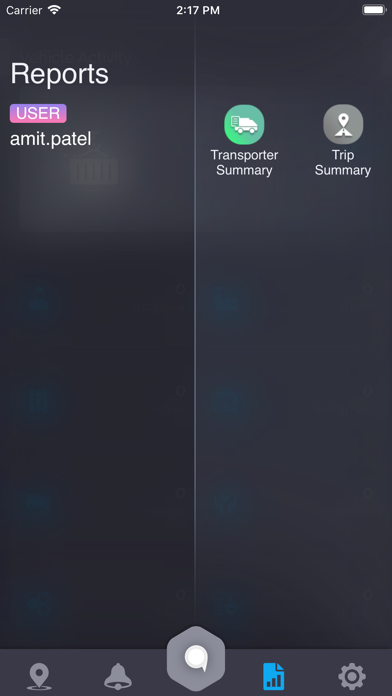
 Drawlogix
Drawlogix


















