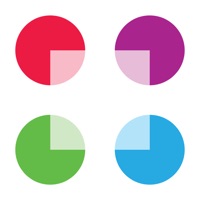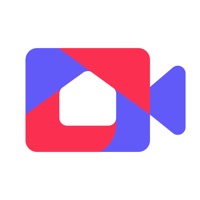WindowsDen the one-stop for Business Pc apps presents you Lark - Team Collaboration by LARK TECHNOLOGIES PTE. LTD. -- Lark is a next-generation office suite that integrates messaging, schedule management, collaborative documents, video conferencing, and many more applications in a single platform.
Built for the era of mobile Internet, Lark works as well on desktop as it does on your phone.
With Lark, you can:
- Communicate with your team either privately or in groups through Lark's powerful Messenger
- Create and share content through Docs, where you can work together on documents and spreadsheets with teammates in real time
- Stay on top of your schedule using our Calendar. From any meeting invite, you can create a group chat, launch a video call, or create a meeting memo
- With a single click, start a video or audio call to connect with colleagues, anytime, anywhere
- Manage your team's internal workflow (such as reimbursements and annual leave) with our Approval and Attendance apps
- Keep using the tools and services you love with plugins from Jira, GitHub, Asana, and so much more
- The best part. The features above are deeply integrated and can talk to each other, so you can do cool things like: Insert a group chat in a Doc, check teammembers' schedules right from a chat, launch a video call right from a calendar event. .. We hope you enjoyed learning about Lark - Team Collaboration. Download it today for Free. It's only 398.39 MB. Follow our tutorials below to get Lark version 7.42.14 working on Windows 10 and 11.

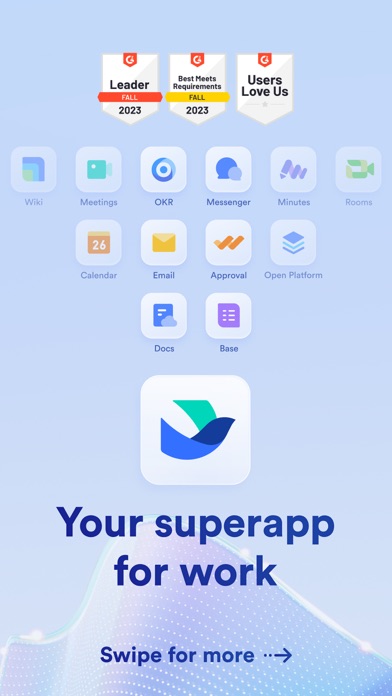
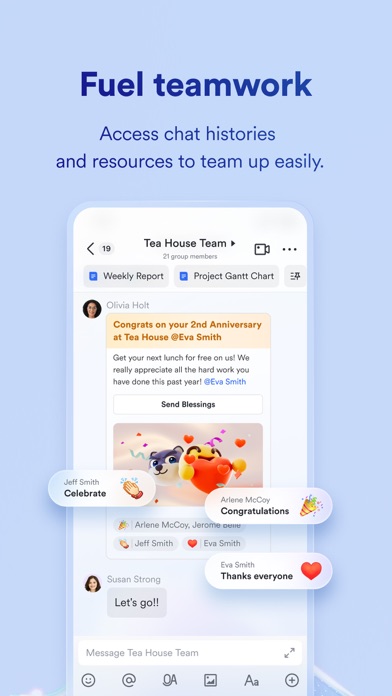
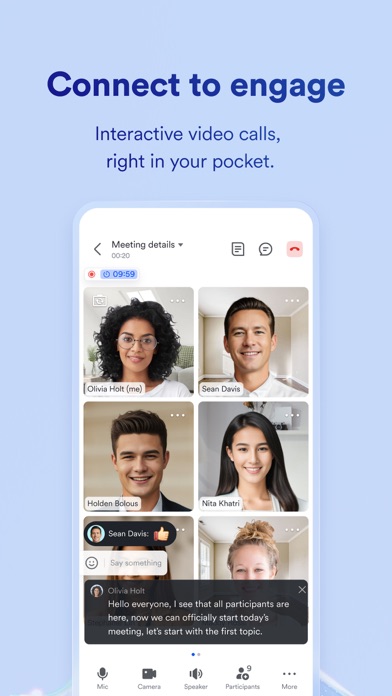
 Songworks
Songworks