WindowsDen the one-stop for Photo & Video Pc apps presents you MV Master - Video Status Maker by SHELL INFRASTRUCTURE PRIVATE LIMITED -- MV Master - Video Editor is the ideal video status maker tools to turn your photos into a great looking video clips with its funny and easy video template.
You can instantly record your life moment in a spark video with awesome effects, fantastic filters, and popular themes. . Lots of Magic Video Effects.
Video Editor can make Unique Video status for Love, Birthday, God, Festival and Greetings with Beat wise particle effects
MV Master app video maker with song is you just need to pick your photo and you done awesome video. Music Birthday video maker make you an amazing birthday video and celebrating your birthday very special
MV Music Bit is Lyrical Video Status Maker has something wave music new concept.. We hope you enjoyed learning about MV Master - Video Status Maker. Download it today for Free. It's only 24.10 MB. Follow our tutorials below to get MV Master version 3.0 working on Windows 10 and 11.

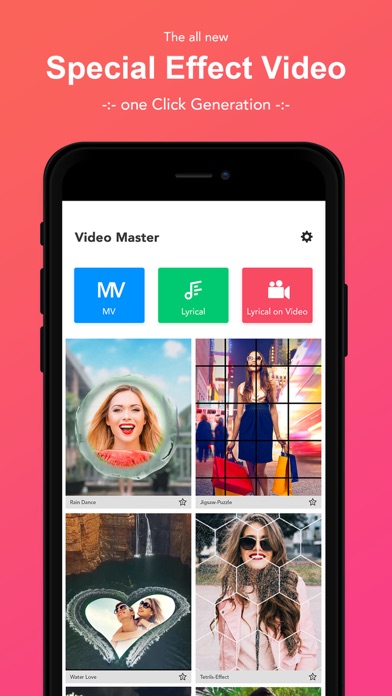

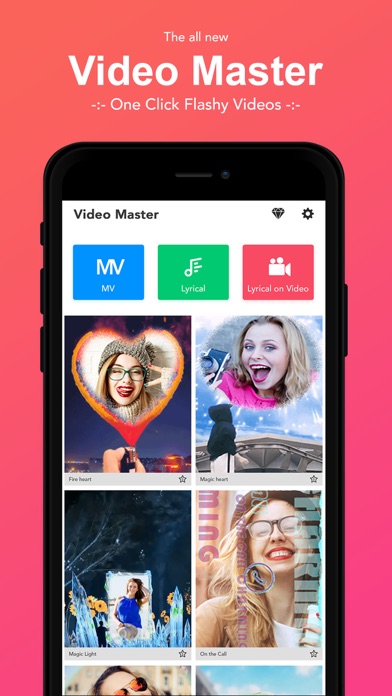
 Video Maker Video Editor
Video Maker Video Editor

















