WindowsDen the one-stop for Lifestyle Pc apps presents you TestFun by Vas teknoloji reklam pazarlama sanayi ve ticaret limited sirketi -- Answer entertaining questions and be ready for surprising results.
* Journey of Self-Exploration *
Are you ready for quick fun tests which will take you on a journey of self-exploration.
* Your Entertainment Journey Will Never End *
Our application is constantly updated with new content every week.
************************
Сhoose from different subscription options. Our standard subscription options are:
* 1-week Subscription with a 3-day Trial
* 1-months Subscription
*Subscription with a free trial period will automatically renew to a paid subscription. You can cancel your subscription in the iTunes settings at least 24- hours before the end of the free trial period.. We hope you enjoyed learning about TestFun. Download it today for Free. It's only 102.18 MB. Follow our tutorials below to get TestFun version 1.1 working on Windows 10 and 11.



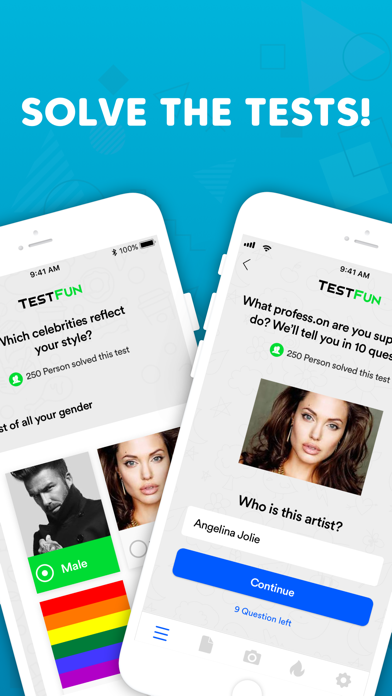
 MathFun
MathFun
 Quiz Fun
Quiz Fun
 FunctionTestApp
FunctionTestApp


















