WindowsDen the one-stop for Utilities Pc apps presents you FunnyAuto by ShenZhen Lianhuayingke Communicatin Technology Co.,Ltd -- Funnyauto is a terminal software for a WRVS(Wireless Rear View System) which provides rear view to ensure driver's good driving experience and safety.
by using Funnyauto you can not only have a rear view but also
adjust the configuration of the device. such as Night Vision Automatic Switching,Reverse driving distance Mark adjustment,Image sharpness,Vibration sensing sensitivity.
Crash screenshot and surveillance vedio on the back of the vehicle can also be transfer to APP when you need to check the
record. .. We hope you enjoyed learning about FunnyAuto. Download it today for Free. It's only 36.91 MB. Follow our tutorials below to get FunnyAuto version 2.1 working on Windows 10 and 11.


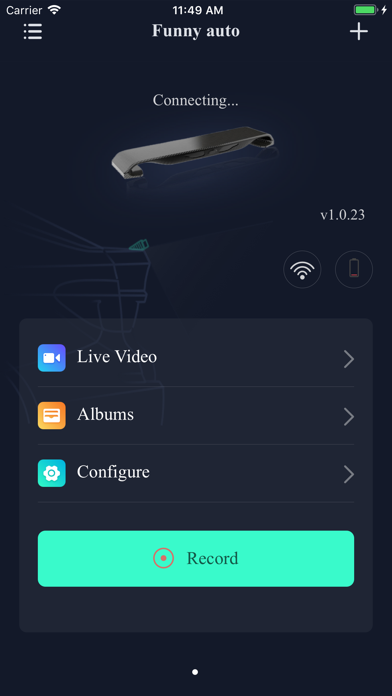
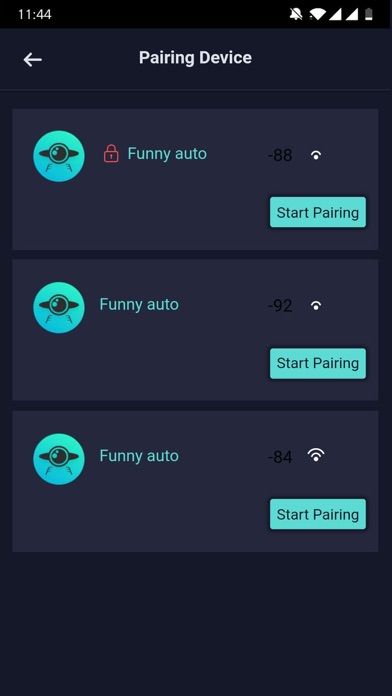
 AutoType
AutoType

















