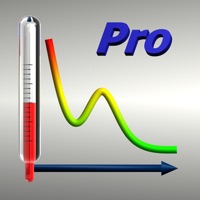WindowsDen the one-stop for Health & Fitness Pc apps presents you GetMyROM Pro by Interactive Medical Productions, LLC -- Pro Version includes
* Ability to take measurements in horizontal plane (Seated Cervical ROM)
* New Share ability to Notes; Email;
* Upload . csv from basic version of GetMyROM
* Export . csv to Numbers/Excel/Google Sheets or EMR
* Reminders ability to allow for notifications
* Ability to Graph progress of Range of Motion
* Easter Egg feature (can you find it)
Turn your iPhone® or iPod Touch into a Digital Inclinometer
Measure your Range of Motion (ROM) quickly and easily with your iPhone® or iPod Touch™.
For PTs, OTs, Physicians, Nurse Practitioners, Chiropractors, ATCs, Personal Trainers and other health and fitness professionals.
Includes:
* Simple and intuitive user interface
* Add Notes to your ROM measurements
* Record Start/Stop and Total Joint Range of Motion
* Select Side of Body (Left/Right)
* Select Joint (Shoulder/Hip/Knee etc)
* Select Motion (Flexion/Extension/Abduction etc)
* More accurate and easy to read than a standard bubble inclinometer
* It includes the ability to save joint ROM by date and time
Research:
Smartphone applications for the evaluation of pathologic shoulder range of motion and shoulder scores—a comparative study JSES March 2018
Reproducibility and validity of goniometric iPhone applications for shoulder range measurements in elite throwers JSES May 2017
Designed by a PT to help improve the reliability and validity of ROM measurements.. We hope you enjoyed learning about GetMyROM Pro. Download it today for £4.99. It's only 35.75 MB. Follow our tutorials below to get GetMyROM Pro version 1.1 working on Windows 10 and 11.




 eBooks Reader Pro
eBooks Reader Pro