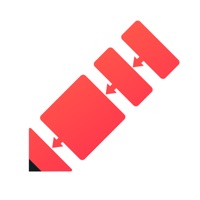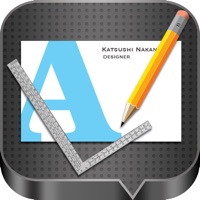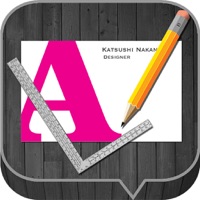WindowsDen the one-stop for Business Pc apps presents you DingDing : Make It Happen by DingTalk (China) Information Technology Co., Ltd. -- DingTalk, an innovative teamwork App by Alibaba Group. A powerful communication and collaboration platform used by millions of enterprises and organizations. By using latest mobile and cloud technology, DingTalk provides message, voice and video communication, workflow management and office automation functions to teams and enterprises of various sizes. With a built-in enterprise address book, users can easily initiate chats or voice and video conference as well as secured group chats with members of their organization.
DingTalk is a powerful all-in-one teamwork platform:
[Team Space]: DingTalk provides multiple powerful tools for teamwork, including company address book based group chat, message read/unread status, team document sharing, message to task/meeting/notification conversion, etc.
[Task Management]: Manage all your tasks, meetings, and events easily, and synchronize your local calendar events into a unified schedule view; you can track all tasks, check read/unread status of notification, and meeting acceptation status on DingTalk
[Attendance Management]: Punch on mobile with different time, location and shift attendance rules; all attendance records come into one unified view for users to track and check; offline attendance data is also available for HR or managers to review
[Online Approval]: A more efficient way for approval.. We hope you enjoyed learning about DingDing : Make It Happen. Download it today for Free. It's only 190.96 MB. Follow our tutorials below to get DingDing Make It Happen version 7.6.60 working on Windows 10 and 11.




 MineDrill
MineDrill
 汉语拼音
汉语拼音
 Fishing Hook
Fishing Hook