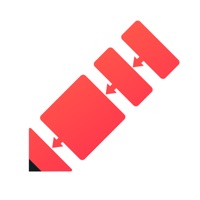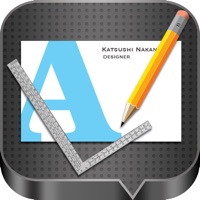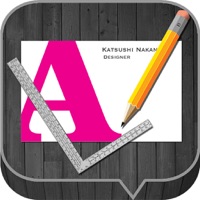WindowsDen the one-stop for Business Pc apps presents you DingTalk - Make It Happen by DingTalk (China) Information Technology Co., Ltd. -- DingTalk is an intelligent working platform created by Alibaba Group to support tens of millions of enterprises to achieve higher working efficiency with the new digitalized working method.
DingTalk Lite offers focused, highly-efficient and secured instant communication solutions, which makes communication easier at work.
[Video Meetings]
Clear, stable and smooth video conference system which supports up to 302 participants stay in sync.
Anytime and anywhere, participants are able to have easy access to meetings via mobile phones, pads, computers.
[Online Class]
Online teaching system enables teachers and students to have classes "face to face" even at home, during the period of school closure.
[Read/Unread Status]
Private chat and group chat mode are both available on DingTalk Lite.. We hope you enjoyed learning about DingTalk - Make It Happen. Download it today for Free. It's only 337.98 MB. Follow our tutorials below to get DingTalk version 7.6.58 working on Windows 10 and 11.




 AnyTalk Messenger
AnyTalk Messenger