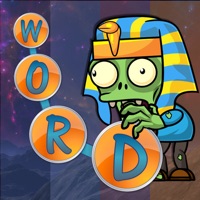
Download Words v Zombies - wordy puzzle for PC
Published by ZingMagic Limited
- License: Free
- Category: Games
- Last Updated: 2021-12-24
- File size: 38.60 MB
- Compatibility: Requires Windows XP, Vista, 7, 8, Windows 10 and Windows 11
Download ⇩
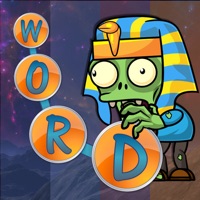
Published by ZingMagic Limited
WindowsDen the one-stop for Games Pc apps presents you Words v Zombies - wordy puzzle by ZingMagic Limited -- Search for words, complete the crossword and stop the zombies having their cake and eating it. Escape from boredom, keep your brain sharp, boost your memory and have some fun all at the same time, how can you lose. Swipe the letters to form the keyword and make alternate words. Complete the crossword grid to complete the level. If you create words not in the crossword you score a bonus. Use the bonus stars to shuffle the letters or provide hints.. We hope you enjoyed learning about Words v Zombies - wordy puzzle. Download it today for Free. It's only 38.60 MB. Follow our tutorials below to get Words v Zombies version 5.24 working on Windows 10 and 11.
| SN. | App | Download | Developer |
|---|---|---|---|
| 1. |
 Words vs Zombies
Words vs Zombies
|
Download ↲ | ZingMagic Limited |
| 2. |
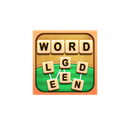 Word Legend Puzzle
Word Legend Puzzle
|
Download ↲ | Hyper Casual Gamer |
| 3. |
 Word Search - Puzzles
Word Search - Puzzles
|
Download ↲ | LR Studios |
| 4. |
 Word Connect Puzzle
Word Connect Puzzle
|
Download ↲ | OppaGames |
| 5. |
 Word Search Puzzles Game
Word Search Puzzles Game
|
Download ↲ | Aliens bring change |
OR
Alternatively, download Words v Zombies APK for PC (Emulator) below:
| Download | Developer | Rating | Reviews |
|---|---|---|---|
|
Wordy - Daily Wordle Puzzle Download Apk for PC ↲ |
PlaySimple Games | 3.7 | 357 |
|
Wordy - Daily Wordle Puzzle GET ↲ |
PlaySimple Games | 3.7 | 357 |
|
Word Hike -Inventive Crossword GET ↲ |
Joy Vendor | 4.7 | 31,310 |
|
Wordle!
GET ↲ |
Lion Studios Plus | 4 | 134,138 |
|
Crossword Quest
GET ↲ |
Words Mobile | 4.7 | 106,772 |
|
Plants vs. Zombies™
GET ↲ |
ELECTRONIC ARTS | 4.2 | 5,663,586 |
|
Puzzles & Survival
GET ↲ |
37GAMES | 4.3 | 271,622 |
Follow Tutorial below to use Words v Zombies APK on PC:
Get Words v Zombies on Apple Mac
| Download | Developer | Rating | Score |
|---|---|---|---|
| Download Mac App | ZingMagic Limited | 0 | 0 |