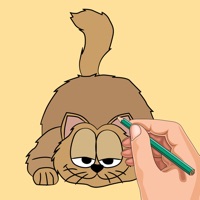WindowsDen the one-stop for Education Pc apps presents you How to Draw Step by Step Pro by Gorasiya Vishal Nanjibhai -- "Drawing - How to Draw" application helps user to learn drawing for different things. The program shows step by step drawing for a specific image. You don't need any special skills; it’s self-teaching.
Learn how to draw a animal, flowers, hearts, Kawaii, Emoji Emoticons, Tattoos,Anime Eyes, Desserts, Car- Truck, Graffitis, Christmas, Mandalas, Halloween, Party Masks and more. Easy Drawing step by step for girls and boys is a free and interesting app, let you easily draw to create easy pencil drawing and painted drawings, make drawings colouring sketch.
Practice the drawings by using lots of tools like pencil, colour, eraser and more tools.. We hope you enjoyed learning about How to Draw Step by Step Pro. Download it today for £3.99. It's only 11.63 MB. Follow our tutorials below to get How to Draw Step version 1.2 working on Windows 10 and 11.



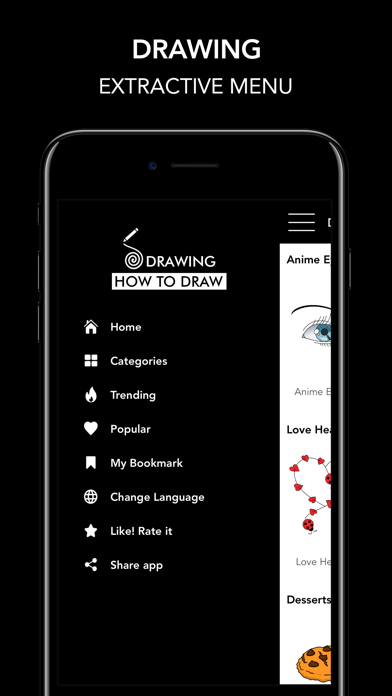
 Letsdraw Pro
Letsdraw Pro
 Step By Step Drawing:
Step By Step Drawing: