WindowsDen the one-stop for Utilities Pc apps presents you Monograms for Cricut Cutting by FRIMON Inversiones y Asesoramiento SL -- Now with Augmented Reality. Preview all the designs in AR.
Get the best card, greeting and event designs for Cricut and Silhouette machines.
New designs added monthly.
DISCLAIMER: This app includes in-app purchases. Some content is required to purchase separately.. We hope you enjoyed learning about Monograms for Cricut Cutting. Download it today for £0.99. It's only 123.63 MB. Follow our tutorials below to get Monograms version 4.5 working on Windows 10 and 11.
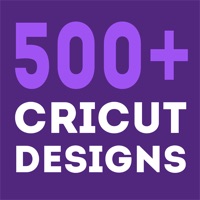
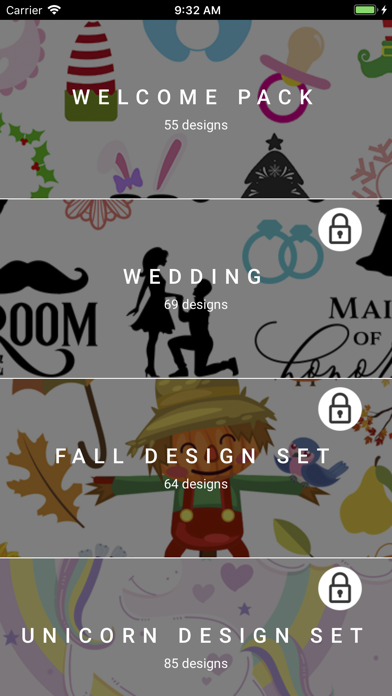


 Alphabet Scribbler
Alphabet Scribbler



















