
Download 天天开心消除-糖果萌果星星大作战 for PC
Published by cheng li
- License: Free
- Category: Games
- Last Updated: 2018-08-07
- File size: 141.08 MB
- Compatibility: Requires Windows XP, Vista, 7, 8, Windows 10 and Windows 11
Download ⇩

Published by cheng li
WindowsDen the one-stop for Games Pc apps presents you 天天开心消除-糖果萌果星星大作战 by cheng li -- 《天天开心消除》运用了不同的消除风格,共有六个移动方向,容易上手,创意十足, 更多的组合方式供你选择,容易上手,创意十足,满足你消除的画面感的所有需求。 游戏中组合三个以上相同颜色的六方块,就可以开出缤纷多彩的花朵 休闲娱乐时光消一消,开心快乐笑一笑。多种关卡,越到后面挑战越大,来测试你的极限吧! 【道具】 一键重置、指定敲碎等技能助你度过难关 【困难程度】 小冰块、大冰块、密封水泥块、铁链捆绑块等场景等你来解锁 【关卡】 百重关卡以上能否激荡到你不服输的心。.. We hope you enjoyed learning about 天天开心消除-糖果萌果星星大作战. Download it today for Free. It's only 141.08 MB. Follow our tutorials below to get 天天开心消除 糖果萌果星星大作战 version 1.0.0 working on Windows 10 and 11.
| SN. | App | Download | Developer |
|---|---|---|---|
| 1. |
 Daily Funny Jokes
Daily Funny Jokes
|
Download ↲ | Free Software Apps |
| 2. |
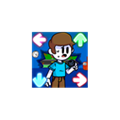 Friday Funny Mod Nonsense
Friday Funny Mod Nonsense
|
Download ↲ | HassnDev |
| 3. |
 Daily Joke
Daily Joke
|
Download ↲ | pncil |
| 4. |
 Killer Sudoku Daily
Killer Sudoku Daily
|
Download ↲ | Tribune Content Agency |
| 5. |
 Joke A Day
Joke A Day
|
Download ↲ | Xpresso |
OR
Alternatively, download 天天开心消除-糖果萌果星星大作战 APK for PC (Emulator) below:
| Download | Developer | Rating | Reviews |
|---|---|---|---|
|
iFunny - cool memes & videos Download Apk for PC ↲ |
iFunny Inc. | 4.1 | 665,432 |
|
iFunny - cool memes & videos GET ↲ |
iFunny Inc. | 4.1 | 665,432 |
|
CocoFun - Funny Videos & Memes GET ↲ |
SUNGAI PTE.LTD | 4.3 | 6,846 |
|
Roblox
GET ↲ |
Roblox Corporation | 4.4 | 35,796,770 |
|
Meme Challenge: Dank Memes GET ↲ |
MagicLab | 4.2 | 52,049 |
|
Snapchat
GET ↲ |
Snap Inc | 4.1 | 33,201,496 |
Follow Tutorial below to use 天天开心消除-糖果萌果星星大作战 APK on PC: