WindowsDen the one-stop for Photo & Video Pc apps presents you O2Cam: Take photos that breath by Xiamen Meitu Technology Co., Ltd. -- Break through the limitations of smartphone photography and capture the delicate texture of your skin.
Bring your natural, genuine beauty to life with O2Cam.
Take photos that look flawless in every detail.
All-new O2 Set and Adjust function
Grant your photos a high-quality, elegant look.
———Take photos that breathe———
#O2 Set
Noise, smoke & fog, window lights, flares. .. We hope you enjoyed learning about O2Cam: Take photos that breath. Download it today for Free. It's only 78.10 MB. Follow our tutorials below to get O2Cam version 2.3.40 working on Windows 10 and 11.

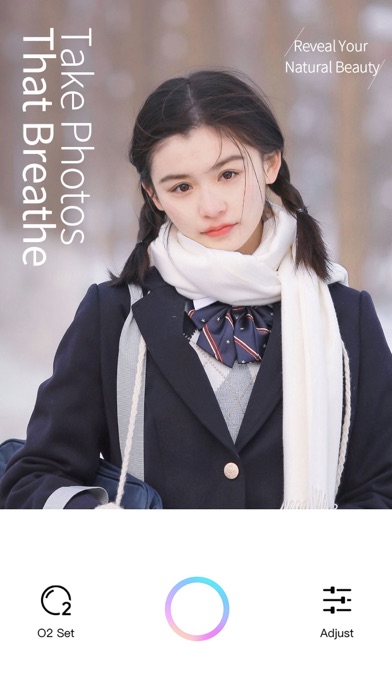
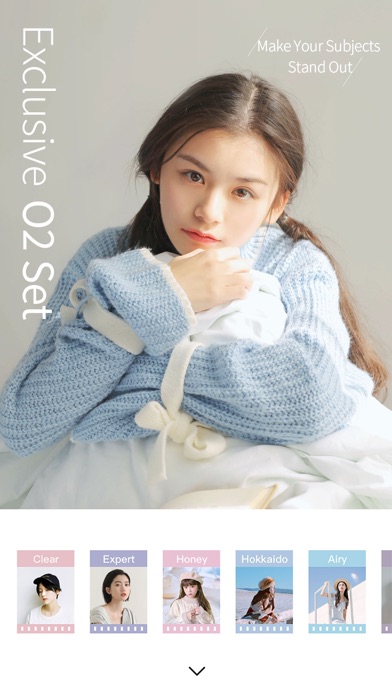
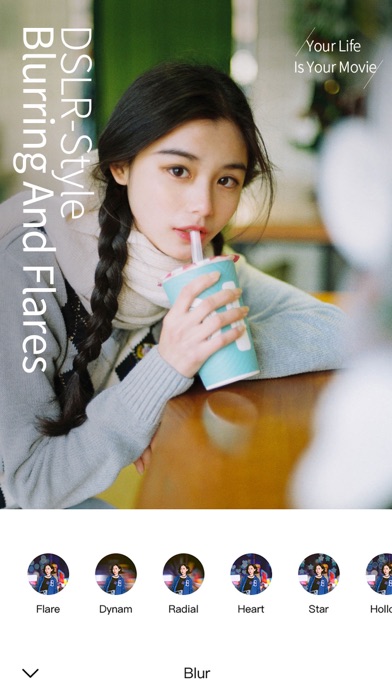
 Breathe+
Breathe+



















