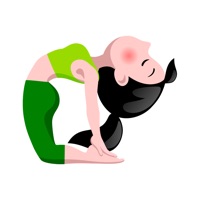WindowsDen the one-stop for Health & Fitness Pc apps presents you The Tick App by University of Wisconsin-Madison Shared Apps -- Help prevent tick encounters and tick-borne diseases. By sharing when and where you encounter ticks you will help researchers at the University of Wisconsin and Columbia University to better prevent tick-borne diseases. The Tick App also provides information on tick identification, tick removal and other prevention ideas. You can also submit ticks for identification by university staff.
The Tick App was developed as part of a collaborative research study between the Midwest and Northeast Centers of Excellence in Vector-borne Disease. .. We hope you enjoyed learning about The Tick App. Download it today for Free. It's only 194.03 MB. Follow our tutorials below to get The Tick App version 5.0.6 working on Windows 10 and 11.



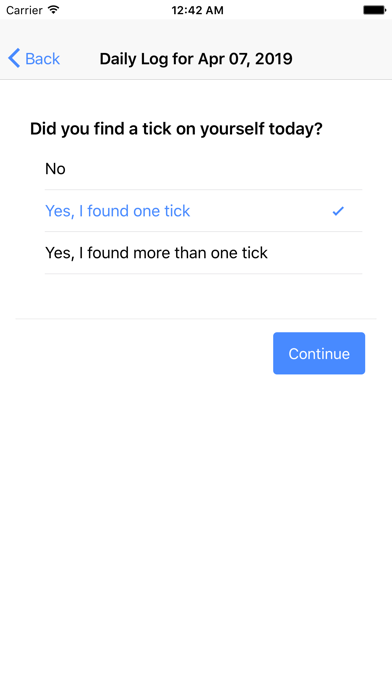
 Taks App
Taks App