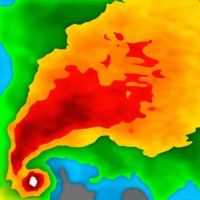WindowsDen the one-stop for Weather Pc apps presents you NTL Lake Conditions by University of Wisconsin-Madison Shared Apps -- Sailors, hoofers, lake enthusiasts and researchers. Measurements from Lake Mendota, Trout Lake and Sparkling Lake buoys are available on your iOS device now. Supported by the NTL- LTER (North Temperate Lake - Long Term Ecological Research), this iOS app displays the water and air temperature, water clarity, thermocline depth, and other lake parameters in real time measured on buoys in Lake Mendota, Dane County, Trout Lake and Sparkling Lake, Vilas County, Wisconsin, USA. The data is collected by the Center of Limnology, UW-Madison.
Simply by swiping your finger, you can browse the three lakes. Each page shows information for one lake and is updated every minute.. We hope you enjoyed learning about NTL Lake Conditions. Download it today for Free. It's only 7.08 MB. Follow our tutorials below to get NTL Lake Conditions version 1.2 working on Windows 10 and 11.



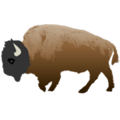 Spirit Lake
Spirit Lake
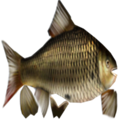 Fish Lake
Fish Lake
 Road Conditions
Road Conditions
 Fish Lake Demo
Fish Lake Demo