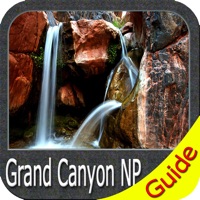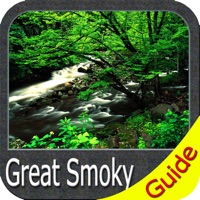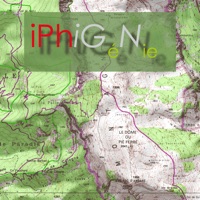WindowsDen the one-stop for Navigation Pc apps presents you Hikepack: Clever Hiking Maps by Alexandru Ioan Tomescu -- Plan ahead, stay on track, explore. Topo maps, trails, elevations, route planning and navigation. OFFLINE, with just one tap.
ONLY IN HIKEPACK, ALL OFFLINE:
• One download: Trails, peaks and attractions with topo and satellite imagery covering the ENTIRE map. *
• Planning along trails: Plan your own custom route along existing map trails by simply dropping pins on the map.
• GPS Navigation: Time, distance, elevation profiles, total ascent, descent, and calories.. We hope you enjoyed learning about Hikepack: Clever Hiking Maps. Download it today for Free. It's only 34.32 MB. Follow our tutorials below to get Hikepack version 2.3 working on Windows 10 and 11.



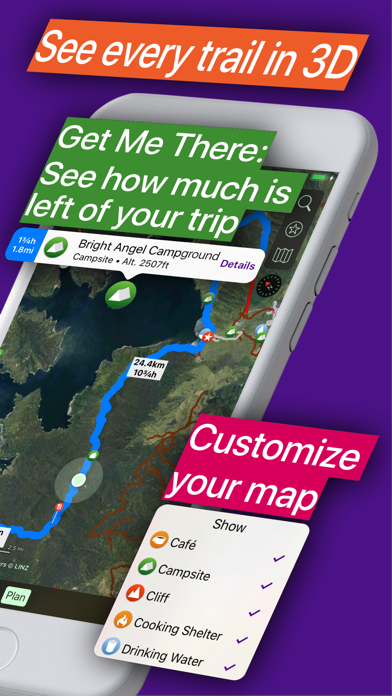
 Hiking Map
Hiking Map