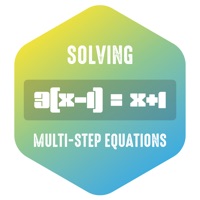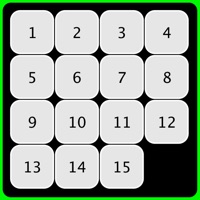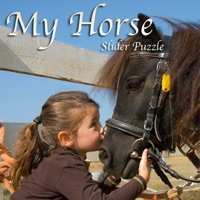WindowsDen the one-stop for Games Pc apps presents you Puzzle Solving - Block Game by Pocket School - Basic education to learn for adults & kids -- It is a game that helps you to train your mind in a fun way. In this game, you must place all the hexagonal pieces to create the shape that is required in each level. You can get clues by passing the levels and playing every day.
It is easy to play and fun for all ages.
Characteristics:
• Easy to learn but difficult to master.
• Puzzle of hexagonal blocks.. We hope you enjoyed learning about Puzzle Solving - Block Game. Download it today for Free. It's only 84.02 MB. Follow our tutorials below to get Puzzle Solving version 1.1 working on Windows 10 and 11.

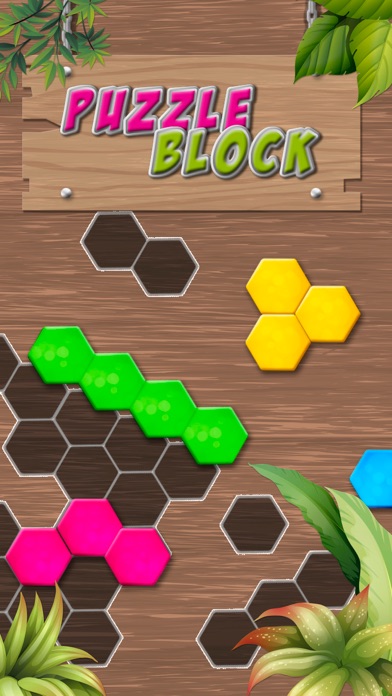


 Blocks: Block Puzzle
Blocks: Block Puzzle Block! Number Puzzle
Block! Number Puzzle
 Tetra Blocks Puzzle Game
Tetra Blocks Puzzle Game
 Classic Block Puzzle
Classic Block Puzzle
 Sudoku Blocks Puzzle
Sudoku Blocks Puzzle