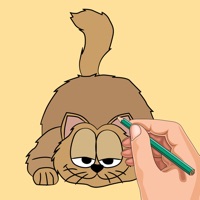WindowsDen the one-stop for Education Pc apps presents you SketchPad: Draw & Colour by MULTITECHNIQUE BUSINESS COMAPNUY INVESTMENT -- الرسم أحد أكثر الأنشطة تنمية للنصف الأيمن من الدماغ وهو الجزء المسؤول عن الخيال، الإبداع، و الابتكار.
مع تطور تكنولوجيا التصوير ظهر ما يسمى بالتصوير ثلاثي الأبعاد وهو طريقة للتصوير تسجل وصفاً مجسما للأجسام المختلفة، وهذه الطريقة تقلد عمل العينين عند رؤيتها للأشياء في الواقع، وما لبث ان زحف فن التصوير المجسم الي فن الرسم المجسم او الرسم ثلاثي الابعاد، وهي إيهام الشخص بأن الصورة التي أمامه مجسمة وذات أبعاد وإنما هي في الواقع مسطحة الشكل.
نعتقد أن الإبداع يبدأ بفكرة. وسواء كان ذلك للرسم المفاهيمي أو الرسم التوضيحي الأكثر تفصيلاً ، فإن الرسم في قلب العملية الإبداعية. يحدث الإلهام غالبًا عندما لا تتوقعه. ولذلك من المهم أن يكون لديك أدوات رسم قوية في متناول يدك لجعل جميع إبداعاتك في الحياة.. We hope you enjoyed learning about SketchPad: Draw & Colour. Download it today for Free. It's only 20.33 MB. Follow our tutorials below to get SketchPad version 2.4.1 working on Windows 10 and 11.
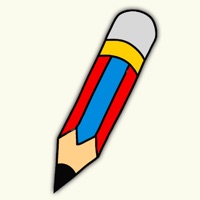
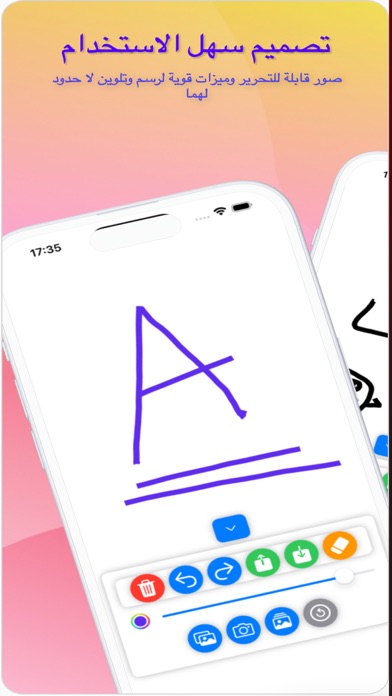


 المصمم
المصمم