WindowsDen the one-stop for Health & Fitness Pc apps presents you Sleep Restore by trauma and pain management services pty ltd -- Uniquely designed for sufferers of stress-related insomnia, this app harnesses the power of bilateral stimulation (bls) to turn off tension and worry and restore normal sleep functioning. Bilateral stimulation is a treatment element of EMDR therapy, a psychological treatment method which harnesses your brains ability to process sensory information to de-activate the physical and mental distress which inhibits sleep. The resulting normalization of brain activity creates the conditions for sleep to happen, naturally and effortlessly. If you suffer from insomnia related to PTSD, medical problems or just general stress and anxiety this app is for you. This app works best with a good internet connection and headphones.
Key Features
- 6 sessions of guided meditations, music, natural sounds and bls,
+ 10 = 16 sessions, over 5 hours listening (premium version only)
- Different sessions for ‘getting to sleep’ and ‘getting back to sleep’
- Different sessions for overcoming worry and tension, the 2 main causes of insomnia
- Individualized recommendations based on sleep assessment questionnaire results
- Ability to create individualized playlist
- Ability to loop sessions indefinitely
Plus:
- 6 x unique sleep hacks for stressed people (premium version only)
- Selected inspiration quotes to counteract negative attitudes and beliefs that might be contributing to your insomnia
- Assessment Questionnaire indicates whether you might be suffering from a more serious sleep disorder.. We hope you enjoyed learning about Sleep Restore. Download it today for Free. It's only 119.29 MB. Follow our tutorials below to get Sleep Restore version 1.2.0 working on Windows 10 and 11.

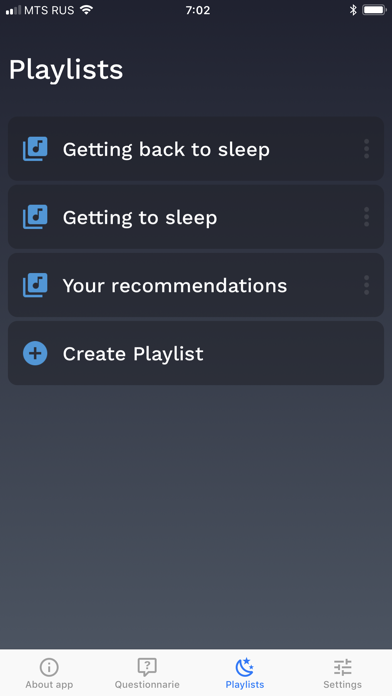

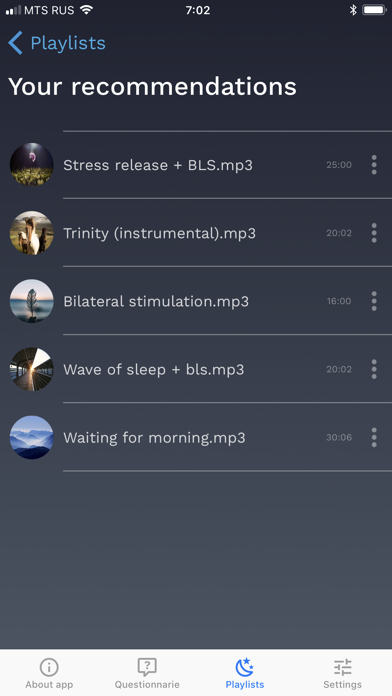
 Sleep Prevention
Sleep Prevention














