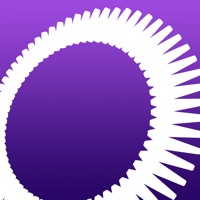WindowsDen the one-stop for Social Networking Pc apps presents you 10s: Online Trivia Game Show by AMY AND BRODY LIMITED -- Online 1v1 video quiz game with tons of interesting trivia questions. Anyone can be the world champion and well known in this game. You can choose to play with your friends or be matched up against random opponent across the world. All kinds of questions from real life to outer space will never get boring. Quiz with video mode makes it more interesting and special.
You can talk to your opponent through the entire game.. We hope you enjoyed learning about 10s: Online Trivia Game Show. Download it today for Free. It's only 41.57 MB. Follow our tutorials below to get 10s version 1.29 working on Windows 10 and 11.

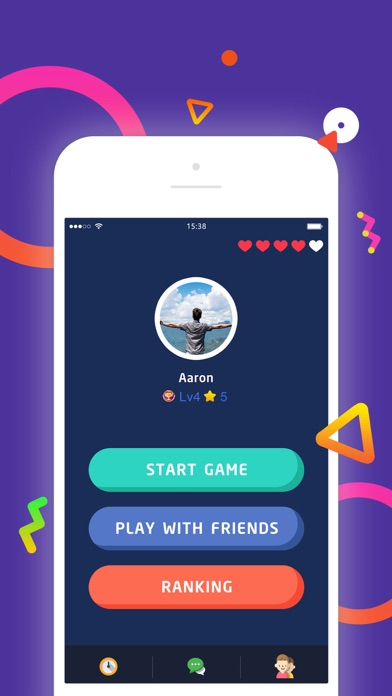
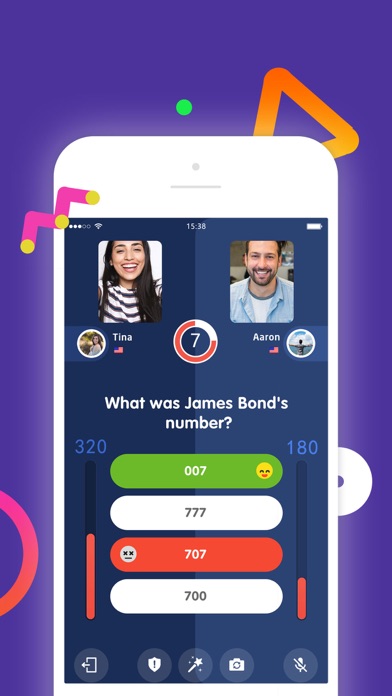
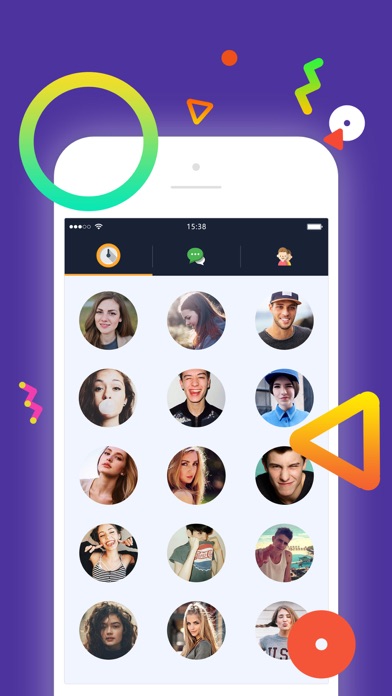
 Quiz Party
Quiz Party
 Sweet Team Trivia
Sweet Team Trivia
 Trivia App
Trivia App
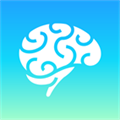 Ultimate Trivia - Windows
Ultimate Trivia - Windows