WindowsDen the one-stop for Medical Pc apps presents you Bệnh Trầm Cảm by Electronic Health Administration, Ministry of Health of Vietnam -- Cục Công nghệ thông tin - Bộ Y tế (sau đây gọi tắt là Cục CNTT) được thành lập theo quyết định số 4048/QĐ-BYT của Bộ Y tế ban hành ngày 22/10/2012. Theo đó vị trí, chức năng, nhiệm vụ, quyền hạn của Cục CNTT đóng một vai trò hết sức quan trọng trong việc định hướng và phát triển công nghệ thông tin trong ngành y tế.
Ứng dụng Bệnh Trầm Cảm cung cấp kiến thức y khoa về bệnh, được xây dựng bởi sự phối hợp giữa Cục CNTT và Bệnh viện Tâm thần trung ương I.
- Khái quát về bệnh trầm cảm:
+ Rối loạn trầm cảm là trạng thái bệnh lý rối loạn cảm xúc, thể hiện sự ức chế ở tất cả các mặt hoạt động tâm thần (ức chế cảm xúc, ức chế tư duy, ức chế về vận động). Sự ức chế dẫn tới làm giảm sút các mặt hoạt động tâm thần và trực tiếp ảnh hưởng đến khả năng sinh hoạt, hiệu suất lao động và học tập của người bệnh.
+ Bệnh trầm cảm hiện nay ước tính xảy ra ở 20% dân số dưới nhiều dạng khác nhau, trong đó chỉ có 5% là dạng trầm cảm điển hình (dễ nhận biết).. We hope you enjoyed learning about Bệnh Trầm Cảm. Download it today for Free. It's only 7.00 MB. Follow our tutorials below to get Bệnh Trầm Cảm version 1.4 working on Windows 10 and 11.
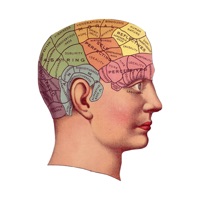

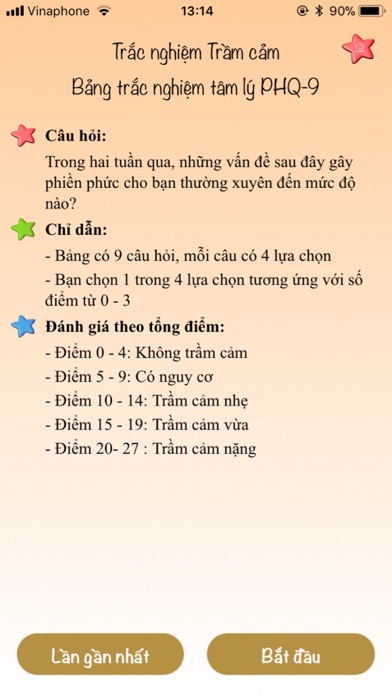

 NhacCuaTui
NhacCuaTui















