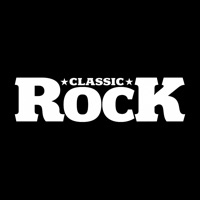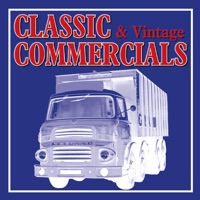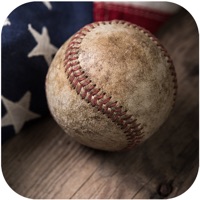WindowsDen the one-stop for Magazines & Newspapers Pc apps presents you Vintage Rock Presents by Anthem Publishing Ltd -- Vintage Rock Presents is a bumper-sized magazine that dedicates every single page to all things rock n roll.
The Vintage Rock Presents app allows you download each magazine direct to your device for reading any time, anywhere.
Each issue is devoted to legendary rockabilly musicians. To date we have proudly covered the likes of Chuck Berry, The Beatles, Buddy Holly and of course, the King himself, Elvis.
----------------------------------------------
This is a free app download. Within the app users can purchase the current issue and back issues.. We hope you enjoyed learning about Vintage Rock Presents. Download it today for Free. It's only 20.27 MB. Follow our tutorials below to get Vintage Rock Presents version 7.4.10 working on Windows 10 and 11.
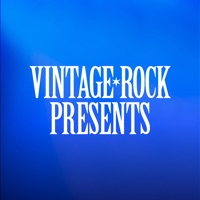
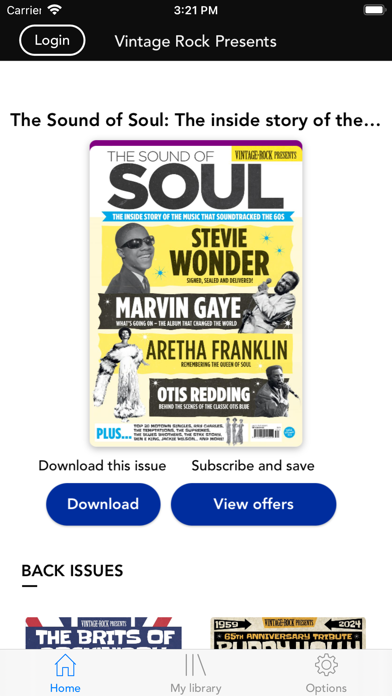

 Rock Hit
Rock Hit
 Rock Guitar!
Rock Guitar!