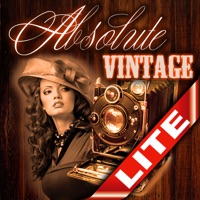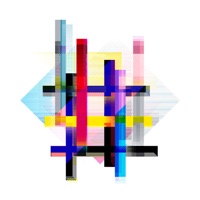WindowsDen the one-stop for Entertainment Pc apps presents you Classic & Vintage Commercials by Kelsey Publishing Group -- Take a trip down memory lane with Britain’s best-selling classic road-haulage magazine. From reader’s restorations and recollections to company histories and archive images, you’ll find a welcome mix of nostalgia and news and even some classic trucks for sale.
----------------------------------------------
This is a free app download. Within the app users can purchase the current issue and back issues.
Subscriptions are also available within the application. A subscription will start from the latest regular issue at the time of purchase.. We hope you enjoyed learning about Classic & Vintage Commercials. Download it today for Free. It's only 22.71 MB. Follow our tutorials below to get Classic Vintage Commercials version 7.2.10 working on Windows 10 and 11.
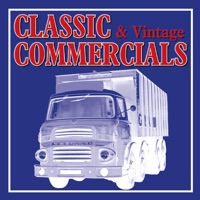
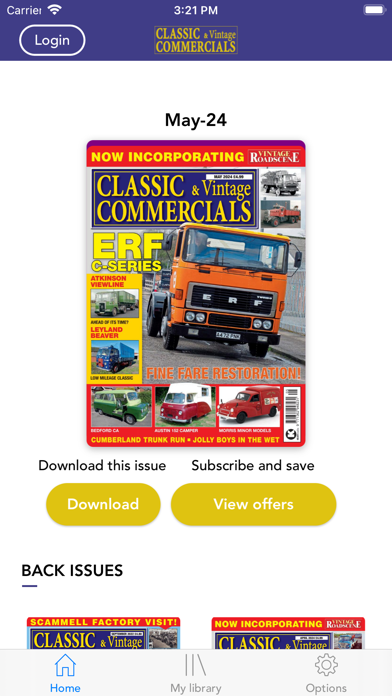
 Cadillac Commercials and
Cadillac Commercials and