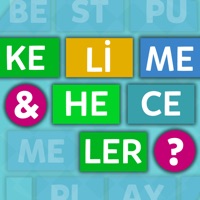
Download Kelime & Heceler for PC
Published by Refik Kasal
- License: Free
- Category: Games
- Last Updated: 2018-03-30
- File size: 23.78 MB
- Compatibility: Requires Windows XP, Vista, 7, 8, Windows 10 and Windows 11
Download ⇩
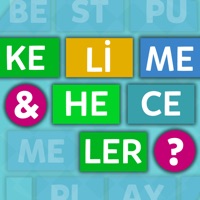
Published by Refik Kasal
WindowsDen the one-stop for Games Pc apps presents you Kelime & Heceler by Refik Kasal -- Her bölümde 6 kelime ve 15 hece bulunmaktadır. Heceleri birleştirirek saklı kelimeleri bulabilirsiniz. Her bölümde 6 ipucu ve 6 kelime vardır, bütün kelimeleri bulabilir misin. ÖZELLİKLER • Kolay oynanabilirlik • Kelime severler için mükemmel • 250'den fazla bölüm • Bölümü geçemezseniz, ipucu kullanabilirsiniz • Video izleyerek ipucu kazanabilirsiniz. Kelime & Heceler oyunu kelime severseniz, tam size göre. Hemen oynayın.. We hope you enjoyed learning about Kelime & Heceler. Download it today for Free. It's only 23.78 MB. Follow our tutorials below to get Kelime Heceler version 1.1 working on Windows 10 and 11.
| SN. | App | Download | Developer |
|---|---|---|---|
| 1. |
 Türkçe Lehçe Sözlük
Türkçe Lehçe Sözlük
|
Download ↲ | Dict.land |
| 2. |
 Türkçe Korece Sözlük
Türkçe Korece Sözlük
|
Download ↲ | Dict.land |
| 3. |
 Türkçe Hintçe Sözlük
Türkçe Hintçe Sözlük
|
Download ↲ | Dict.land |
| 4. |
 İngilizce Kelime Ezberle
İngilizce Kelime Ezberle
|
Download ↲ | KOA |
| 5. |
 Türkçe Azerice Sözlük
Türkçe Azerice Sözlük
|
Download ↲ | Dict.land |
OR
Alternatively, download Kelime & Heceler APK for PC (Emulator) below:
| Download | Developer | Rating | Reviews |
|---|---|---|---|
|
Words of Wonders: Crossword Download Apk for PC ↲ |
Fugo Games | 4.9 | 3,401,904 |
|
Words of Wonders: Crossword GET ↲ |
Fugo Games | 4.9 | 3,401,904 |
|
CodyCross: Crossword Puzzles GET ↲ |
Fanatee, Inc. | 4.5 | 1,091,194 |
|
Word Search - Word Puzzle Game GET ↲ |
Blackout Lab | 4.7 | 580,455 |
|
Kelime Gezmece
GET ↲ |
Unico Studio | 4.4 | 253,049 |
|
Scrabble® GO-Classic Word Game GET ↲ |
Scopely | 4.3 | 479,853 |
Follow Tutorial below to use Kelime & Heceler APK on PC: