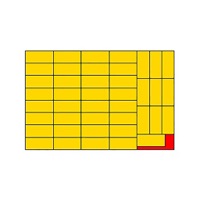WindowsDen the one-stop for Business Pc apps presents you Cargo Optimizer Max for iPad by DREAMSOFTS OPTIMIZATION LIMITED PARTNERSHIP -- First mobile container/truck/pallet loading application, support to multiple sizes of cargo per loading (max 20 items (cargo size)) per loading.
Simulate loading of your cargo in minutes, not hours or days. Maximize your shipping with boxes and container/truck/pallet and save money and time.
- Lower shipping costs per unit by loading more quantity
- Save load/unload time and spend by using load patterns
- Eliminate unnecessary waste of fuel (save fuel)
- Make more profit by loading more cargo
- Protect fragile cargo with limit orientation and placement
- Keep customer relation good with rapid and accurate response to their enquiries
Support for both Imperial (inch/lbs) and Metric (cm. /kgs. ) unit system (choose one system on first start)
Cargo detail
- define cargo type between box, pallet and cylinder
- define Cargo ID, Description
- define Cargo size length, width and height or diameter and height for cylinder
- define Cargo net weight and gross weight
- limit cargo orientation in 3 directions
- define pack (number of product in package)
- define max stack (number of layer of cargo place on itself)
- define pallet height (for pallet cargo)
- define Must be on the floor option to limit cargo placement on floor only
- define No other product on top to limit placement on top of cargo
- define Unit of cargo
- define HS (Harmonized System) code of cargo
- define Country of origin of cargo
Container/Truck/Pallet detail
- define container type between Container or pallet
- choose from standard container/pallet type
- define custom Container ID, Description
- define container/pallet length, width and height
- define max load line for reefer container (refrigerator)
- define container/pallet maximum weight capacity
- define pallet height (for pallet type)
Customer
- define customer and all necessary customer details
Shipment detail
- define Shipment ID and details
- define shipment date
- define shipment currency
- choose customer to use with shipment
- choose cargo and define quantity and unit price
- Maximum cargo size per shipment is 20 (Twenty)
Calculation
- allow/not allow overhang loading
- use Ultimate calculation mode
- Support to interlock / pinwheel load pattern
- FILO (First In Last Out) loading style option.. We hope you enjoyed learning about Cargo Optimizer Max for iPad. Download it today for £28.99. It's only 79.13 MB. Follow our tutorials below to get Cargo Optimizer Max version 1.4.0 working on Windows 10 and 11.
 Inventory Optimizer
Inventory Optimizer
 Offroad Cargo Simulator
Offroad Cargo Simulator
 Pickup Cargo
Pickup Cargo
 Euro Cargo Truck
Euro Cargo Truck