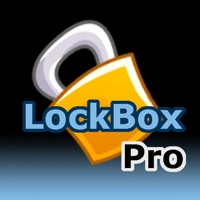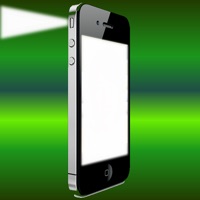Download MobileToolz™ Pro - for iPad for PC
Published by Ndili Technologies, Inc.
- License: £9.99
- Category: Productivity
- Last Updated: 2023-04-25
- File size: 185.11 MB
- Compatibility: Requires Windows XP, Vista, 7, 8, Windows 10 and Windows 11
Download ⇩
5/5
 iPhone Photo Tool
iPhone Photo Tool