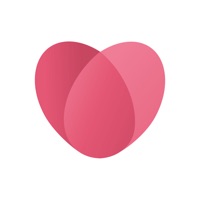WindowsDen the one-stop for Lifestyle Pc apps presents you DateMyAge™ - Mature Dating 40+ by Dating.com Group Limited -- Get your happy back with the DateMyAge™ app for mature singles aged 40 and over. Find love again using the #1 global community for meeting people in the prime of their life. Date afresh and stay young-at-heart.
Search 1 million+ members with real-life experience and let fate draw you together. Viewing profiles rich in detail is a great way to match up based on more than looks alone. Learn about interests, hobbies and personality before you make a connection.. We hope you enjoyed learning about DateMyAge™ - Mature Dating 40+. Download it today for Free. It's only 84.59 MB. Follow our tutorials below to get DateMyAge version 8.369.0 working on Windows 10 and 11.




 Age Calculator
Age Calculator
 GuessMyAge
GuessMyAge