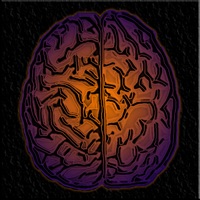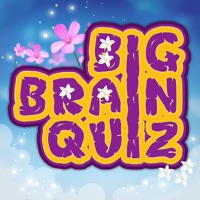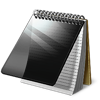WindowsDen the one-stop for Games Pc apps presents you Bright Brain – Count Quickly & Challenge Your Mind by wegenerlabs -- Bright Brain is an ingenious brain training app. Your brain needs to process verbal, visual and numerical information accurately and make a quick decision.
It's super-simple: Tap the tick if the text matches the image in terms of animal type (dog, cat or hot dog) and amount (1, 2 or 3). Otherwise, tap the cross.
You will have 2 seconds to answer the first question, but the time will gradually go down to just 1 second. How long can YOU stay focused.. We hope you enjoyed learning about Bright Brain – Count Quickly & Challenge Your Mind. Download it today for Free. It's only 8.03 MB. Follow our tutorials below to get Bright Brain version 1.0 working on Windows 10 and 11.
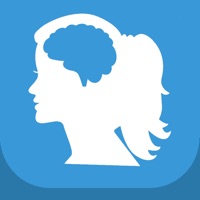

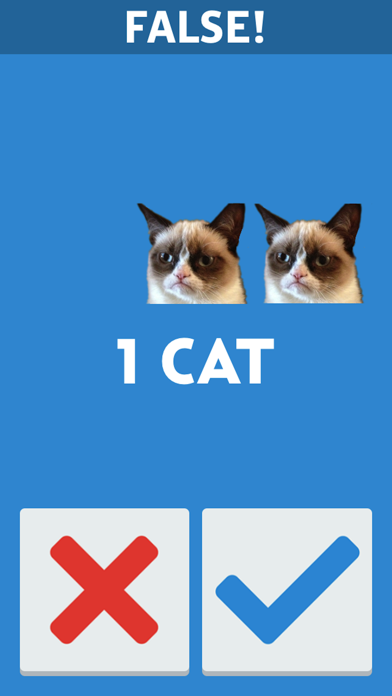

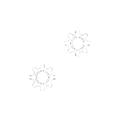 Brain Little Games
Brain Little Games
 Brain Train Challenge
Brain Train Challenge
 Keep Brain Fit
Keep Brain Fit
 Brain Check
Brain Check
 Brain Balls Game
Brain Balls Game